You’ve just bought a brand new Nikon, and if the first thing that crosses your mind is how to charge a Nikon camera, then you are at the right place. There are five ways you can get it up to a full charge: using the charger that comes with the camera, charging via USB cable, using a power bank, using a universal adapter, and using a car charger.
If you are more of an outdoor guy, you could also consider getting a Jackery Portable Power Station that can charge your camera and other accessories. The main USP of the product is its lightweight design, which comes with a robust backup. This helps you power up those mobile phones, earbuds, laptops, etc., helping you snap pictures and capture moments that speak for themselves.
Key Takeaways
- You can charge your camera battery in two ways: via a charger or using a USB-C cable.
- If you are using your car charger, ensure it can deliver between 12-24 volts of power for optimal charging.
- The battery takes between 2-3 hours to fully charge.
- The camera's indicator light starts blinking when the battery is charging. Once charged, it turns solid.
Nikon Camera Charging Basics
You must be aware of how to charge a Nikon camera correctly, as it affects battery longevity, ensures optimal performance, and prevents overheating and short circuits. Most Nikon models come with an indicator that blinks while the camera is charging; this light turns solid once the camera is fully charged.
This indicator light is located either on the charging port or on top/back of the camera, depending on the model you own. If you are thinking of getting one, you may get the D5500, which has all the basics covered. Alternatively, you could go in for the top-of-the-line Nikon DF if you are a full-blown professional looking to snap that next award-winning shot.
How to Charge A Nikon Camera
The most straightforward method is to simply use a charger. All you need to do is plug the charger into a standard wall AC power outlet and connect the other end to the camera. That's it. It is the easiest and allows you to use the camera while charging in scenarios such as streaming and extended photo or video shooting sessions, allowing you to keep snapping those jaw-dropping pictures while the batteries juice up.

How to Charge A Nikon Camera Without a Charger
Misplaced your charger? Not to worry. You can also use other options, such as a power bank, USB cables, car charger, universal adapter, or solar charger if you are outdoors. Here are 7 ways you can charge your Nikon camera without a charger:
Keep a Few USB Cables Handy
USB cables have emerged as the holy grail when it comes to powering all things tech. In the absence of a charger, it’s one of the most effective ways you can charge your Nikon camera. Depending on your camera’s specific model, you may need either a USB-A to USB-C or a USB-C to USB-C cable.
Here’s how to charge a Nikon camera using a USB cable correctly:
- USB-A to USB-C: When using a USB-A to USB-C cable, ensure that the USB-A goes into your PC or Mac’s compatible port and connect the USB-C input to your camera’s charging port. Once the camera starts charging, the light on the camera should start blinking.
- USB-C to USB-C: If your camera requires this type of cable, just insert one end into the PC or MAC’s USB-C input and the other end into the camera’s charging port.
However, when using any of these two methods, you need to keep in mind that the computer shouldn't go off to sleep as this would cut off power to the cables; therefore, ensure that the computer is set not to sleep while charging to ensure consistent power delivery. Also, do not charge using a USB hub, as they don't have the appropriate voltage required to charge the batteries. As a rule of thumb, only use high-quality cables to charge your camera to prevent any kind of damage to its internal batteries.
Use a Power Bank
Power banks are great for charging mobiles, consoles, batteries, cameras, etc., and are particularly useful when on the move. So, if you are in flight, on the road, or just wandering through the picturesque great outdoors hunting for that next big shot, it would be wise to carry a power bank with you. It's a straightforward process. Most modern power banks come with both USB-A to USB-C and USB-C to USB-C ports, so as long as you have the appropriate cable that's compatible with your camera, you should be good to go as long as the power bank's charged.
Use Your Computer or Laptop
It works the same way a USB cable does. Grab your USB-A to USB-C or your USB-C to USB-C cable and plug one end into your computer's compatible port and the other end into the camera's charging port, and that's it. However, as we mentioned earlier, ensure that your computer or laptop is programmed not to go into sleep mode, as the power supply would be disrupted and your camera batteries won't charge. This charging method is ideal for a home situation when you don't need to actively use the camera or you don't have your charger handy.
Use a Car charger
Use this method when you are on the road, and you need to ensure that your camera is up and ready when you reach your destination. There are two ways of doing this:
- Use a Nikon car charger
To ensure optimal compatibility and charging, you can use an MH-53C car charger from Nikon. If your car’s capable of delivering 12 or 24 volts through the cigarette lighter socket and comes with a negative ground system, follow the below steps:
- Insert the battery into the charger and slide the lock to keep the battery from falling out.
- Put your car into the ignition and then plug the charger into the cigarette lighter socket.
- Watch for the blinking charging indicator. Once charged, the lights will stop blinking.
- Use a Power Inverter
Alternatively, you can use a power inverter to charge your camera. A power inverter allows you to convert your car’s 12V DC power into standard AC power that’s needed for charging your camera. However, the wattage of your power inverter should be greater than the wattage of the camera charger.
- Plug the inverter into your car’s power outlet, i.e., the lighter socket.
- Plug the other end into your camera’s charging port.
- Watch for the blinking charging indicator. Once charged, the lights will stop blinking.
Using a Universal Adapter
Before you use a universal adapter, ensure that the adapter you plan to use is compatible with your camera's battery. Also, the adapter needs to offer the appropriate voltage and amperage for the batteries to ensure that the battery doesn't get damaged. Also, pay attention to the model, as some come with adjustable pins and sliders, while others have several battery slots and bays with different configurations. Once you have the basics right, here's how to charge a Nikon camera battery properly using a universal adapter:
- Insert the battery into the charger while carefully aligning the positive (+) and negative (-) terminals on the battery and the charger.
- Plug the charger into a power source.
- Watch for the charging indicator. If it’s blinking, the batteries are charging.
Solar Charger
Most portable solar chargers these days have compatible USB slots for charging a plethora of devices. So, if you have a USB cable, the process is as simple as plugging one end into the portable solar charger and the other end into the camera's charging port. However, you need to ensure that your solar charger's output matches your battery power's input for correct and optimal charging. Alternatively, you can also use it to charge your power banks and then use the power bank to charge the camera's battery while on the move. If you want to choose a reliable portable solar charging solution, you may go ahead with the Jackery Solar Generators that are powerful, lightweight, and compact.
Replace a New Battery
It's always a great idea to carry a few additional batteries with you, especially in situations where you know that you are going to need a constant supply of power to keep up with the pace of shots required. This saves you the hassle of charging and having to wait till the batteries are up and running. All you need to do is replace the depleted batteries with a charged battery and put the depleted ones on charging to ensure a consistent flow of power for the camera while you are busy capturing those epic moments.
How Long Does It Take to Charge A Nikon Camera
This depends on your specific camera model; however, the EN-EL 15 battery, which is widely used across a range of DSLR and mirrorless cameras manufactured by Nikon, usually takes about 2-3 hours to fully charge.
Jackery Portable Power Stations for Nikon Cameras
Jackery is a world leader in solar technology that manufactures some of the best solar generators, solar panels, and portable power stations. The Jackery Solar Generators deliver exceptional power using a combination of its groundbreaking portable power stations and Jackery SolarSaga Solar Panels for consistent power backup when outside.
All Jackery products produce zero toxic fumes and noise, allowing you to peacefully capture nature’s essence in its full glory without getting distracted while you take snapshots in the great outdoors. Just plug your camera into the portable power station to charge its batteries fully.
Here are 3 Jackery Portable Power Stations designed for nomads. They all have multiple charging ports and feature a robust design for exceptional service life.
Jackery Explorer 500 Portable Power Station
The Jackery Explorer 500 Portable Power Station is designed to charge both low- and high-power appliances. It weighs a meager 13.32 lbs, making it easy to carry. It features a foldable handle, an overall ergonomic design, and industry-leading BMS technology, making it suitable for people who love outdoor life.
Appliances Running Time:
- Nikon Camera Battery (27W): 16.3H
- PC (150W): 2.9H
- Smartphone (5W): 88H

Customer Review
“I love the Jackery Explorer 500. Just the right amount of power to run my camping lights and other powered camping items up to 500 watts. Will extend my off-grid camping adventures since I added this to my power equipment.” – Larry.
Jackery Explorer 300 Plus Portable Power Station
Weighing only 11 lbs, the Jackery Explorer 300 Plus Portable Power Station is designed to fit easily into your backpack. It has multiple charging ports and USB-C input and output, letting you charge a variety of devices on the go. Moreover, the portable power station comes with ChargeShield and offers 52 forms of protection to keep your expensive devices safe and charged.
Appliances Running Time:
- Nikon Camera Battery (27W): 8.5H
- PC (150W): 1.5H
- Smartphone (5W): 46.1H

Customer Review
“We needed a 120v output but wanted to keep the price affordable. The Jackery 300 Plus was just the ticket.” – Carlos Casarez.
Jackery Explorer 100 Plus Portable Power Station
One of the smallest portable power stations in the market, the Jackery Explorer 100 Plus Portable Power Station is flight-friendly. The product is fully compliant with UN 38.3 shipping standards, meaning you can take this nimble little device with you on your next trip. It comes in 100% eco-friendly packaging and is both shock—and fire-resistant.
Appliances Running Time:
- Nikon Camera Battery (27W): 2.9H
- Smartphone (5W): 15.8H
- Tablet (35W): 2.3H

Customer Review
"Always enjoy the Jackery brand. I have the Explorer 300 and various other battery backups and solar panels. Jackery had a great deal, so I snagged yet another pack for use on my many camping adventures." – Aaron Ryan.
Nikon Camera Battery Maintenance
It’s vital to ensure that your camera’s batteries are well taken care of so that they deliver optimal performance and reliability. Here are a few ways you can ensure that your camera battery delivers the best of both worlds!
Use the Original Charger
Charging your camera using the original charger ensures optimal and safe power delivery to the camera’s battery. It’s best not to use third-party chargers as they may damage the battery due to incompatibility, wattage, or power delivery issues.
Avoid Extreme Temperature Differences
It’s best not to expose the battery to extremely cold or hot temperatures, as they reduce its performance and lifespan. So, if you expect sudden temperature changes, such as entering a heated building from outside when it’s cold or an air-conditioned environment when it’s hot outside, it’s best to carry your camera in a carrying case.
Do Not Expose the Camera to Magnetic Fields
Strong electromagnetic radiation and magnetic fields can significantly damage the camera’s batteries, memory card, and internal circuitry. It’s best to stay clear of areas where radio transmitters or other devices are known to generate strong magnetic fields.
Use the Battery Regularly
To keep your camera battery working well, recharge it at least once every few months. Also, as a best practice, store the battery in a cool location with an ambient temperature of 15 °C to 25 °C to ensure its longevity. If you do not use the camera for an extended period, remove the batteries and replace the terminal cover.
Don’t Overcharge the Batteries
Overcharging the batteries will result in reduced battery capacity. Once the battery is fully charged, remove the charger.
Troubleshooting Nikon Camera Battery
Occasionally, you may face some common issues with the battery, such as:
The Battery Charger’s Charge Light Does Not Illuminate At All
- Ensure the mains power lead is connected correctly to the battery charger and the wall's socket.
- Check the wall power socket for power.
- If the socket delivers power, check that the power lead is not faulty.
- Disconnect the battery charger from the wall socket and clean the contacts on the battery charger with a dry, lint-free cloth.
- If the problem still persists, you will need to replace the charger.
The Charge Light Blinks Rapidly
- This generally happens when the battery is faulty.
- Replace the battery with a spare one and check to see if it is charging. If the problem persists, you might need to replace the charger.
The Charge Light is Constantly Lit
- This issue may arise towards the end of a battery’s life cycle as it may not hold a full charge.
- To avoid this, do not charge a battery for extended periods once it is fully charged. This will reduce the battery's performance and result in this problem.
- Do not move the battery charger while the battery is being charged. Doing so breaks the electrical connection and shows that the battery is fully charged. In this scenario, remove and reinsert the battery to begin charging again.
- If the problem still persists, you should consider getting a new battery.
FAQs
How big of a portable power station do I need for my Nikon camera?
The size of the portable power station for your Nikon camera will depend on its wattage consumption and how long you would like to charge it. Let’s say you are planning to go on a photo shoot with your Nikon camera (27W), mobile phone (5W), and laptop (70W). You will need a portable power station that can help you charge these appliances simultaneously. Suppose you are charging these appliances with the Jackery Explorer 500 Portable Power Station. The working hours can be calculated as follows:
Working Hours = Battery Capacity in Wh * 0.85 / Operating Wattage of the Appliances = 518Wh * 0.85 / 102W = 4.3H.
Note: We have multiplied the battery capacity by 0.85 since there will be some power loss when charging the appliances.
How do I know if my Nikon camera is charging?
The charging indicator will start blinking once the camera is connected to a power source. This light is placed near the charging port or at the top/back of the camera.
How do I charge my camera with USB?
For a USB-A to USB-C cable, plug the USB-A side into your PC or Mac’s USB-A port and the other end into the camera’s charging port. For a USB-C to USB-C cable, plug the ends into the respective USB-C inlets available on the devices.
Where is the USB port on a Nikon camera?
This varies by model. The newer DSLRs and mirrorless cameras feature a USB port on the camera's left side, usually next to the memory slot.
Why won’t my Nikon battery charge?
This could be due to a faulty charger, or your batteries may need a replacement.
Final Thoughts
You must understand how to charge a Nikon camera correctly to ensure the battery’s longevity, reliability, and ability to retain power. Incorrect charging can lead to battery damage and other unforeseen circumstances, such as damage to internal circuitry, memory cards, etc.
As a standard practice, only charge using the methods discussed using compatible devices, and when it comes to keeping your camera’s battery fully charged in the great outdoors, you can count on Jackery’s state-of-the-art portable power stations to give you the edge that you deserve.






















































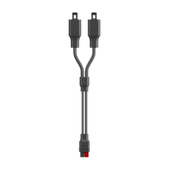





















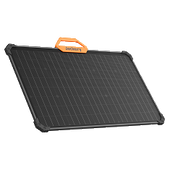







































Leave a comment