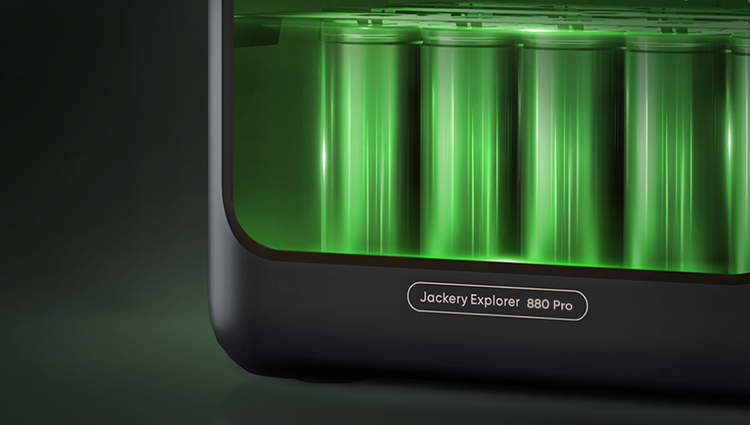Leave your email below to get a notification when the product is available.








Entry-level Capacity, Cost-effective Model:
880Wh, 1000W (2000W Peak)


Jackery 880 Pro weighs 24.25 lbs, has a capacity of 880Wh, supports fast charging for multiple devices simultaneously, and offers various charging methods, making it convenient for outdoor camping.
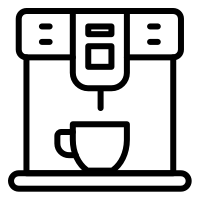
Coffee Maker (550W)
1.3H
Electric Grill (900W)
0.8H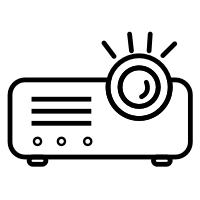
Projector (100W)
7HIce Maker (500W)
1.8H
Space Heater (350W)
2H
Camera (8.5W)
4o Times
Mobile Phone (20W)
36 TimesComputer (80W)
7 Times
Camping Light (3W)
80HRunning Time Simulator
To power with Explorer 880 Pro
(880Wh Capacity)
Please enter the wattage of the appliance
(not exceeding 1000W)
Fast Charge Anywhere,3 Ways to Power Up
Fast Charge Anywhere,3 Ways to Power Up

Easy to operate, one-click start



Safe and worry-free



* This product (portable power supply) can supply power to your device in the temperature range of -10 to 40 degrees Celsius (-10 to 65 degrees Celsius for solar panels). If the operating temperature is outside the above range, this product may not work.

A:We provide 3+2 year warranty for Explorer 880 Pro. A 5-year total warranty (includes a 2-year extension) for Jackery website orders. The extended warranty would be applied automatically if purchased from official website.
Yes, This product supports two modes of charging at the same time: solar charging and AC wall charging. When AC wall charging and solar charging are turned on at the same time, the product will give priority to solar charging and both methods will be used to charge the battery at the maximum permissible power.
The time it takes to charge your device depends on its power requirements and the power source. For example, if your projector consumes 100 watts, the Jackery Explorer 880pro can charge it for approximately 7 hours. This is calculated using the formula: Working Time = Capacity in Wh * 0.85 / Operating wattage of the device. For specific charging times, you can adjust the formula based on your device's wattage.
The operations are as follows: Press the LED Light Button, the LED will be turned on. The light will always turn on in Low Light mode and the output power on the screen is 1W. Press again to enter the Bright Light mode and the output power on the screen is 3W. Press the third time to enter the SOS mode and the output power on the screen is 3W. Then, press again to turn o the LED Light. In any of these modes, the light can be turned on by a long press.
If one or two solarpanels are connected, you can directly connect the DC8020 port of the solar panel to the DC8020 port of the Explore 880 Pro for charging. If four solar panels are connected, please charge through the solar series connector. (Note: The solar series connector is Not in standard configuration, so you need to purchase it separately)
I purchased this unit and mine came with solar panels for a less price at home Depot. Jackery had a massive sale at the time and mine was less than $400. Great condition company great product.
Got this for backup power to keep our pellet stove running during a power outage. Thankfully we haven’t had to use it yet. Unit seem solid, well built and packaged the right way for shipping. One improvement would be the light. I liked the idea of a light on the unit. My thought was to turn on the light during a power outage so I can see/find the power cord for the stove and where to plug it in on the unit. The light in the front is great for lighting up a room but blinds you when trying to find the outlets. Side would be much better.
Great unit. Little charging time and works great
I love it help with all my outdoor activities and needs. I have no complaints at all, soon I am going to buy the larger one for my home.
Thank you
After the initial charge via 110v, I've only had limited use. I've charged my cell phone via 110v and 12v and barely used any battery power. It's had plenty of power to run a small vacuum (2.5hp, 5amp). My 7" 110v circular saw was the biggest test. It definitely took the full power of the battery.
The SolarSaga 100 panel is very convenient; easy to set up. It works great in bright sunlight and clear skies. However, I was not able to get any charge to the 880 Pro on a lightly overcast sky, 50°F day, which is a bit disappointing, but it was giving me a little charge directly to my cell phone via the built-in USB C port.
The primary use will be for an off grid sailing club activities.
More