


















































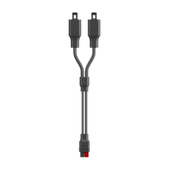













































































































































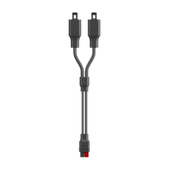









































Jackery Explorer 5000 Plus offers eco-friendly home backup with 5-60kWh capacity and dual voltage output (120V/240V). It can power multiple appliances during outages with 12 output ports, 7200-14400W output, and a 0ms UPS seamless switchover for essential devices like fridges, computers, and routers. Connecting your essential circuits via the Smart Transfer Switch will also allow you to power your rooms seamlessly during an emergency. Smart app control and multiple charging options add convenience, while its zero-emission design ensures safe indoor use.
Jackery Explorer 5000 Plus offers eco-friendly home backup with 5-60kWh capacity and dual voltage output (120V/240V). It can power multiple appliances during outages with 12 output ports, 7200-14400W output, and a 0ms UPS seamless switchover for essential devices like fridges, computers, and routers. Connecting your essential circuits via the Smart Transfer Switch will also allow you to power your rooms seamlessly during an emergency. Smart app control and multiple charging options add convenience, while its zero-emission design ensures safe indoor use.
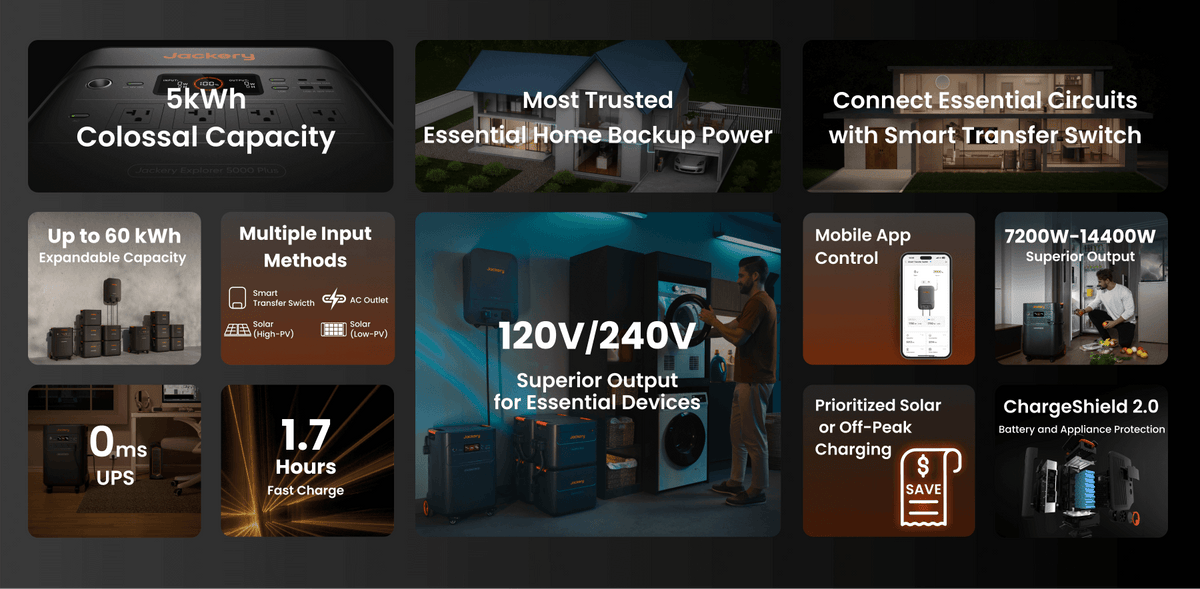

Large capacity for fridge and Wi-Fi router: 5-60kWh capacity supports multiple devices for up to 30 days.
Power your freezer or dryer effortlessly: 7200-14400W output handles heavy-power devices with ease.
Large capacity for fridge and Wi-Fi router: 5-60kWh capacity supports multiple devices for up to 30 days.
Power your freezer or dryer effortlessly: 7200-14400W output handles heavy-power devices with ease.
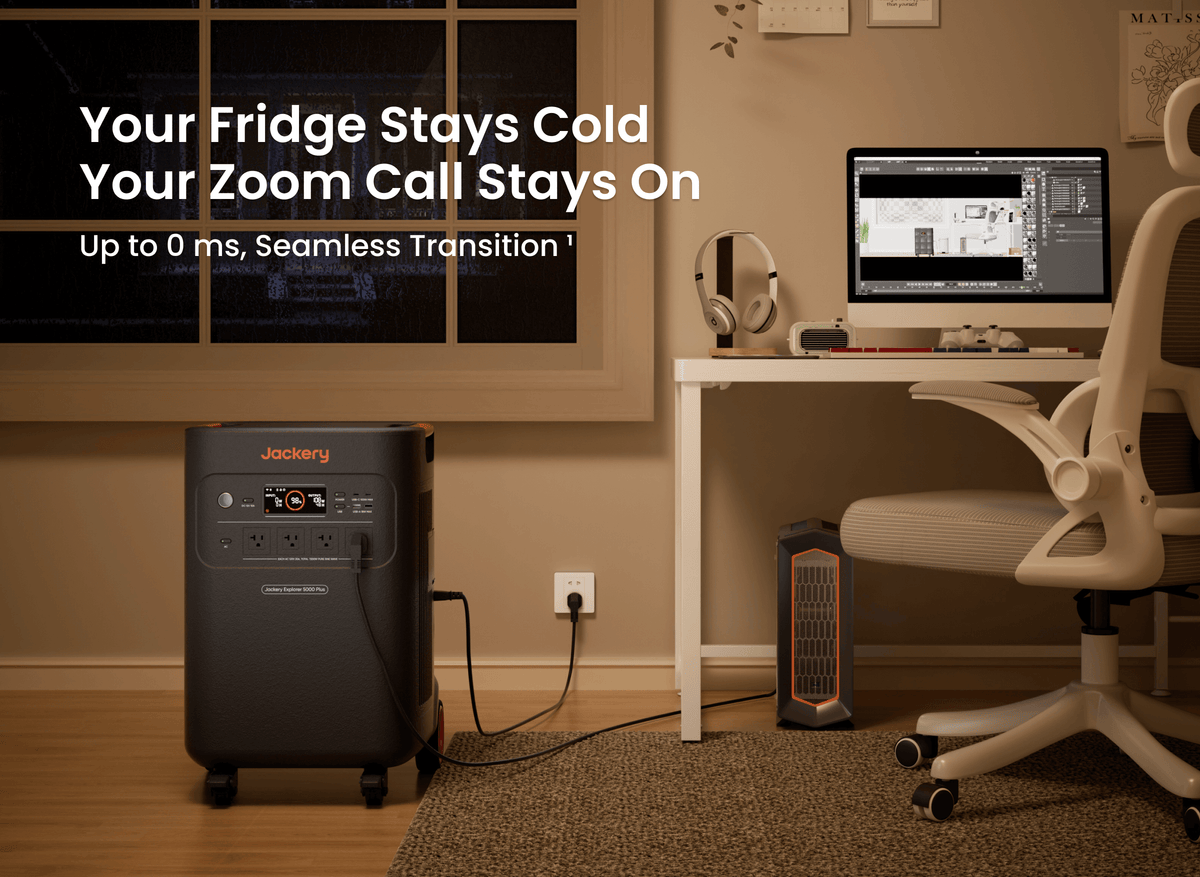
0 ms Online Mode: Zero Downtime for sensitive devices - Automotic and high-quality power transfer keeps desktop PC, Wi-Fi router, NAS, and other sensitive devices running without a flicker.
20 ms Backup Mode: Uninterrupted power and uninterrupted performance for home essentials - Consumes less energy than Online Mode, while 20ms switching keeps fridges, lights, and fans running smoothly, ensuring a nearly unnoticeable transition for most essential appliances.²
0 ms Online Mode: Zero Downtime for sensitive devices - Automotic and high-quality power transfer keeps desktop PC, Wi-Fi router, NAS, and other sensitive devices running without a flicker.
20 ms Backup Mode: Uninterrupted power and uninterrupted performance for home essentials - Consumes less energy than Online Mode, while 20ms switching keeps fridges, lights, and fans running smoothly, ensuring a nearly unnoticeable transition for most essential appliances.²
Always Power Your Essential Rooms³
Always Power Your Essential Rooms³
Smart Transfer Switch Ensures Uninterrupted Power Where It Matters Most
Smart Transfer Switch Ensures Uninterrupted Power Where It Matters Most
With solar panels, enjoy continuous power⁴
With solar panels, enjoy continuous power⁴
With solar panels, enjoy continuous power⁴
With solar panels, enjoy continuous power⁴
Calculate the running time
Input power does not exceed the maximum AC output of Explorer 5000 Plus (7200W)
Expected Running Time

From home backup to RV adventure, 120V/240V dual voltage output covers it all—power your essentials
and run high-power devices like oven, dryer, and portable AC with 240V.
(Note: Please ensure the power station is properly grounded when charging your RV.)
From home backup to RV adventure, 120V/240V dual voltage output covers it all—power your essentials and run high-power devices like oven, dryer, and portable AC with 240V.
(Note: Please ensure the power station is properly grounded when charging your RV.)

After 3 months, 96.8% power left. After 1 year, only 92.5% power left.
Guaranteed power during power outages caused by storms, high temperatures, or earthquakes. Ensure readiness during emergencies.
After 3 months, 96.8% power left. After 1 year, only 92.5% power left.
Guaranteed power during power outages caused by storms, high temperatures, or earthquakes. Ensure readiness during emergencies.
Fully Charged in Less Than a Movie
Fully Charged in Less Than a Movie
4000W Solar Input, 5 Ways to Charge, Never Run Out of Power
4000W Solar Input, 5 Ways to Charge, Never Run Out of Power
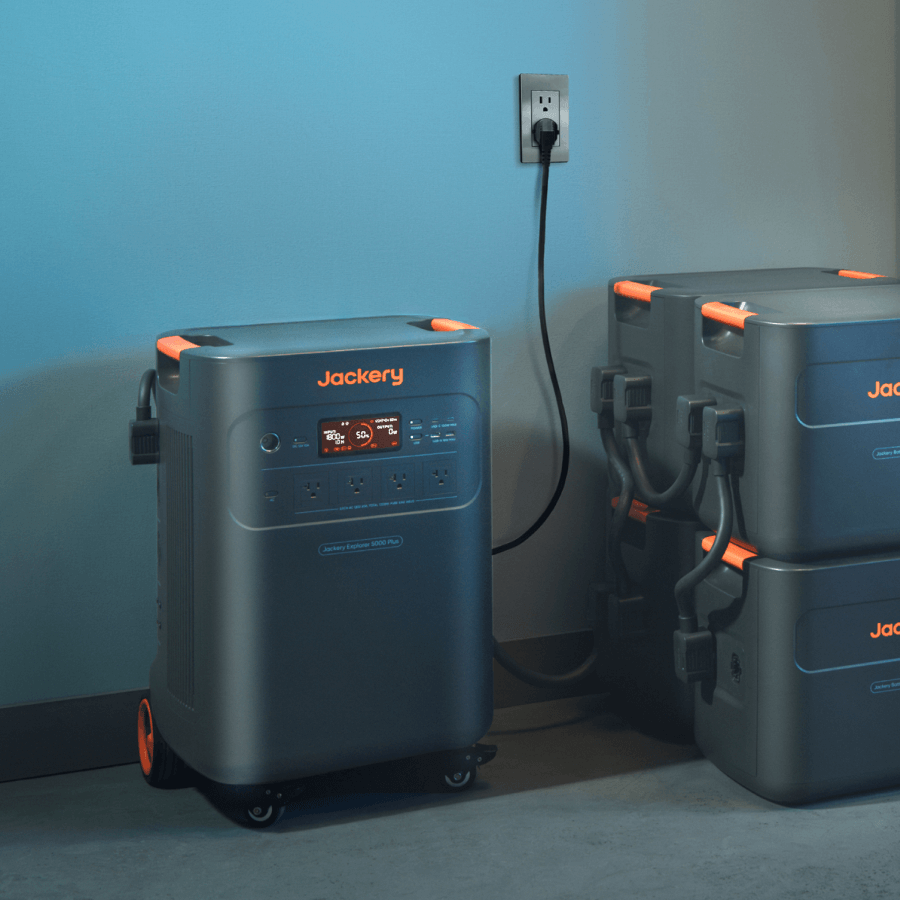
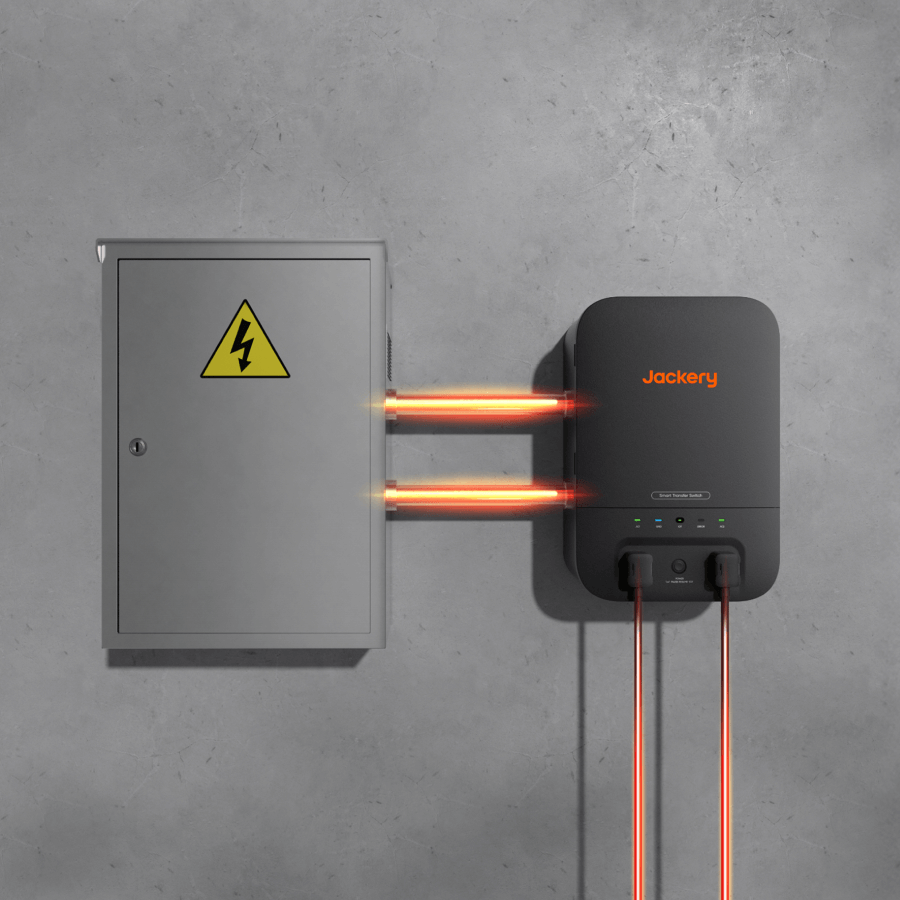
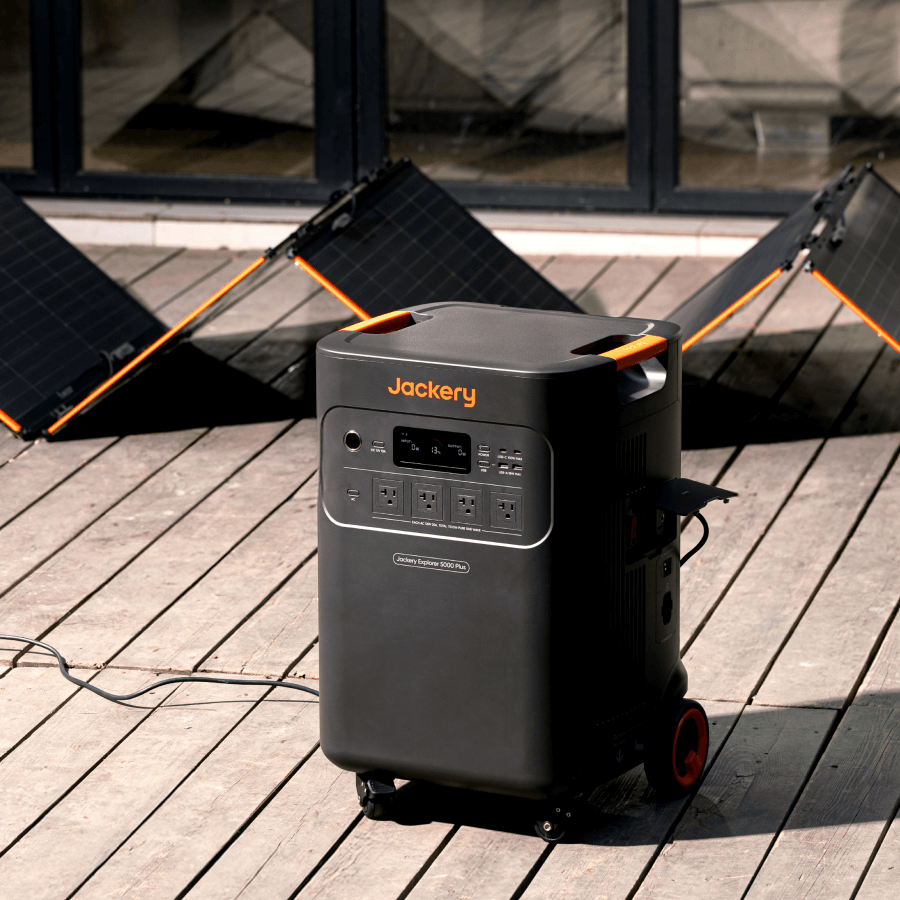

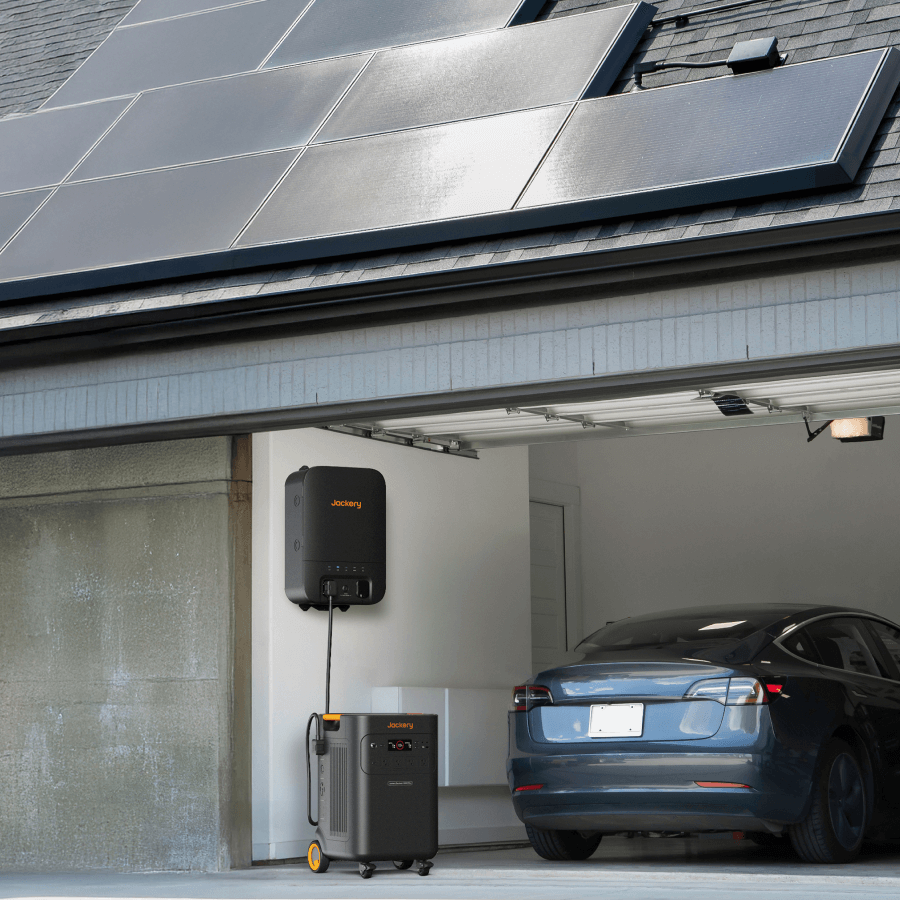
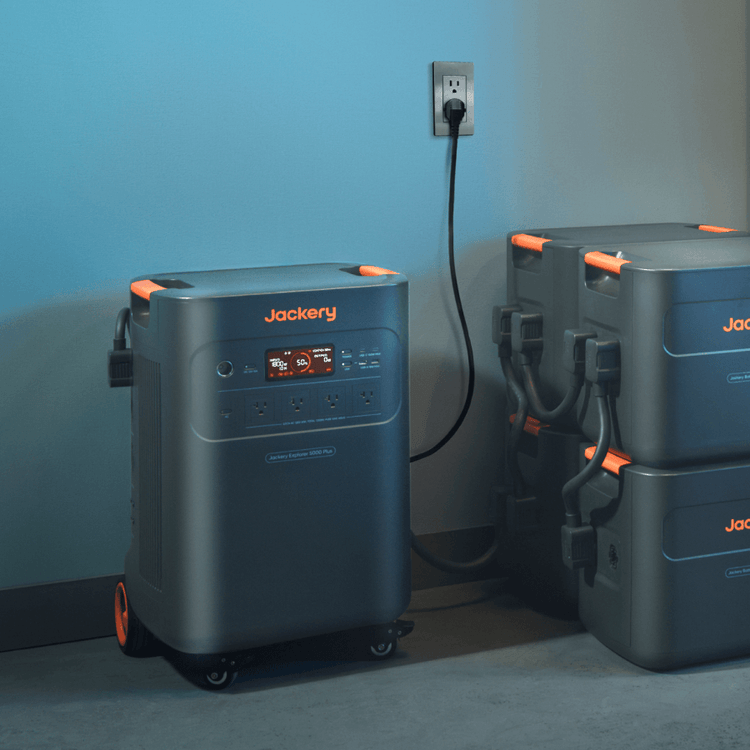
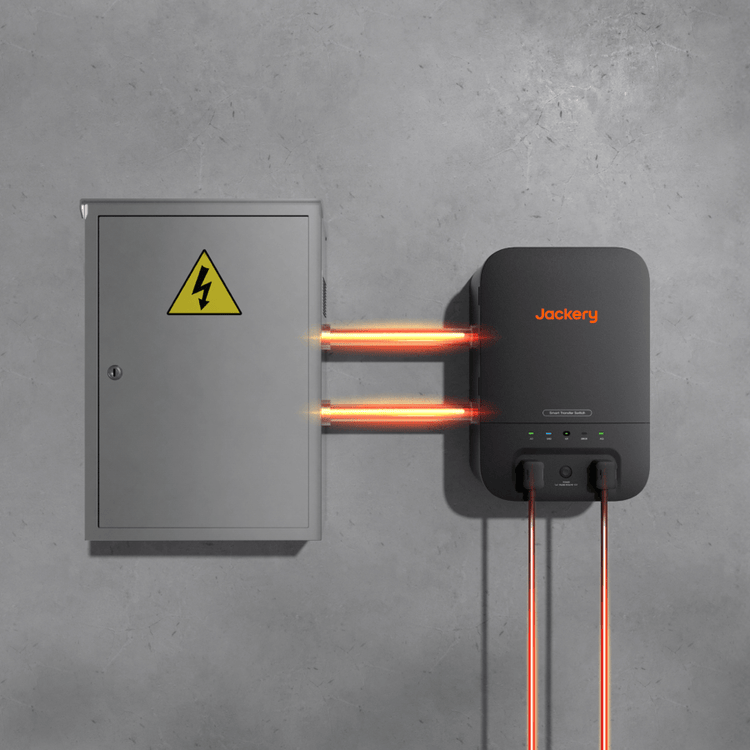
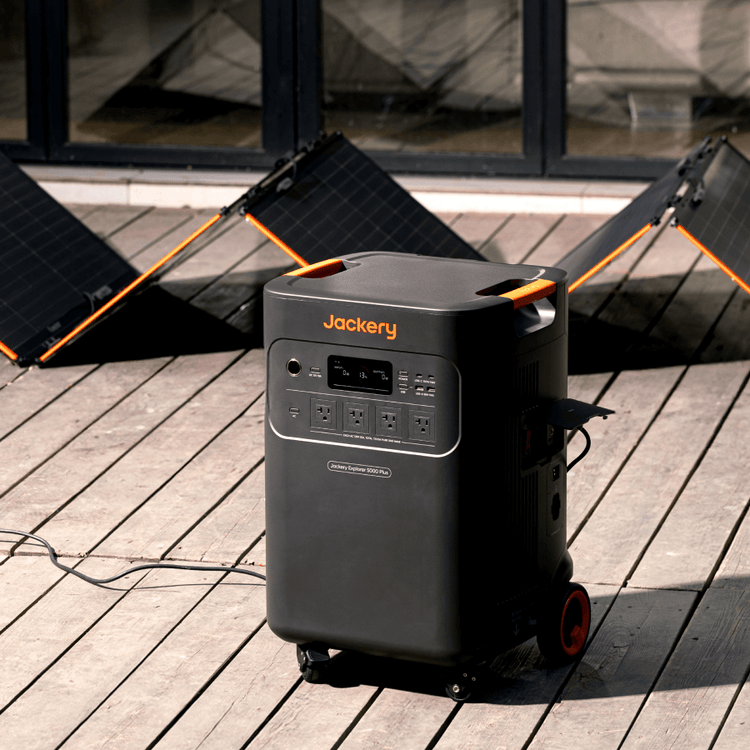

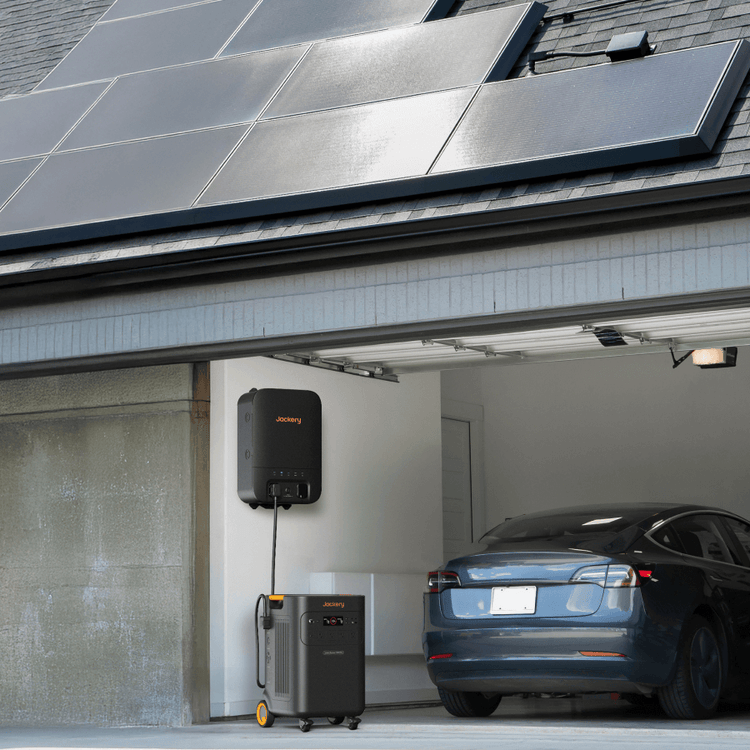
Essential home backup for individual appliances, no installation needed for standalone use.
Essential home backup for circuits loads, seamless 20ms power switching to keep essential devices running during outages


Smart Transfer Switch Installation Guidance
Smart Transfer Switch
Installation Guidance
You may use your own certified electrician or handle the STS installation yourself (if you are certified) at your own expense. The STS User Guide and installation videos are available on our website for your reference. Jackery has partnered with third-party installation companies to provide installation services for US customers. We highly recommend contacting Jackery for installation, training, and certification before proceeding with your installation.
Once you receive your Jackery 5000 Plus and the STS, please complete the online STS Installation Request Form and contact Jackery to initiate the installation process. A representative from our partnered installation company will reach out to discuss logistics and service coverage in your area. An assigned electrician will collaborate with you on scheduling, on-site surveys, installation details, and costs. If you have any questions or concerns about your installation, you can always contact Jackery via email at hello@jackery.com or by phone at 888.502.2236.
Installation service is limited to designated areas. See T&C for details.
Any certified electrician should be able to install the Jackery Smart Transfer Switch (STS). To simplify the process for our customers, we’ve partnered with SupTech to provide installation services.
There are two primary methods for installing STS. You can also refer to the STS User Guide, and installation videos available on our website.
A. Self-Sourcing Qualified Electricians for Installation
B. Recommendation of SupTech
SupTech contact information is as follows:
Email: installation@suptech.global
Call: 213-457-3409 or 323-412-5103
Once you receive your Jackery 5000 Plus and the STS, if you are unable to find an electrician to install it, please fill out the provided questionnaire and contact either SupTech to initiate the installation process. A representative from SupTech will reach out to discuss logistics and service coverage in your area. All matters related to scheduling, on-site surveys, installation, and costs will be managed directly between you and SupTech.
Installation service is limited to designated areas. See T&C for details.
Notes:
1. The E5000Plus has Online UPS Mode(0ms) / Backup UPS Mode(20ms). The UPS can be enabled via the E5000Plus app or directly through the product's physical button combination.
2. STS supports Backup UPS Mode(20ms) and requires pairing with E5000 Plus, activated via the STS app.
3. Estimated runtime is based on typical usage; actual results may vary.
4. In ideal conditions, solar charging can extend your backup time indefinitely.
5. 5000 Plus supports scheduled charging, but charge & discharge scheduling requires STS. And solar charging priority feature requires an installed STS for activation.
6. Based on the average U.S. household electricity consumption of 893 kWh/month and a peak/off-peak rate difference of $0.10/kWh, shifting 50% of electricity consumption to the off-peak hours, saving approximately $45/month, or 30% of the average $150 monthly bill.
Notes:
1. The E5000Plus has Online UPS Mode(0ms) / Backup UPS Mode(20ms). The UPS can be enabled via the E5000Plus app or directly through the product's physical button combination.
2. STS supports Backup UPS Mode(20ms) and requires pairing with E5000 Plus, activated via the STS app.
3. Estimated runtime is based on typical usage; actual results may vary.
4. In ideal conditions, solar charging can extend your backup time indefinitely.
5. 5000 Plus supports scheduled charging, but charge & discharge scheduling requires STS. And solar charging priority feature requires an installed STS for activation.
6. Based on the average U.S. household electricity consumption of 893 kWh/month and a peak/off-peak rate difference of $0.10/kWh, shifting 50% of electricity consumption to the off-peak hours, saving approximately $45/month, or 30% of the average $150 monthly bill.







Jackery Explorer 2000 Pro Portable Power Station
DOWNLOADI received the Explorer 5000 Plus solar generator to use to run my home if power goes out. It works great and will run my whole home if power goes out. I also ordered the Smart Switch that did not work and I returned it.
Love it!! Just what I needed..
Seems like a nice unit, although the hpv input does not seem to work with my solar saga panels. Supposedly an adapter is being developed for this
Exactly what I wanted for hurricane preparation.
This is the most powerful solar generator we have had.
More














