Most laptop users leave their laptops plugged into the power source overnight and wonder if it is okay to leave a laptop plugged in all the time. At the same time, most users have this habit of using their laptops or high-performance desktop PCs when they are connected to a large power supply. If you also follow the same routine, then understand that there is no yes or no answer for this, but there is a correct way to charge a laptop.
If you plan to leave your laptop plugged in all the time, then you can use the Jackery Solar Generator to ensure that there are no voltage fluctuations that would create any hardware issues. With a Jackery Portable Power Station, you can further ensure that your laptop has enough juice if you are camping or having an extended blackout at home.
Is It Okay to Leave a Laptop Plugged In?
If you also wonder if it is okay to leave a laptop plugged in, the answer depends on your usage and the type of battery installed in your system. For instance, if you use a Lithium-ion battery or Lithium-polymer battery, there is no immediate danger of overcharging it. As the laptop's battery reaches 100%, it will stop charging until the voltage falls below a certain level.
That said, even if your laptop is fully charged and is still drawing some power, then there is a possibility that it may cause the components to overheat or hardware malfunction. There are other issues that you might face if you leave a laptop plugged in overnight, like:
Battery Wear
Even if you have a high-end laptop of a reputed brand, its battery is bound to wear off after a period. However, keeping the battery at 100% for extended periods accelerates the wearing-off process. Remember that Lithium-ion batteries tend to age faster when they are kept fully charged.
Heating Issues
If you leave your laptop connected to a high power supply for extended periods, excessive heat can also degrade its health over time. If the laptop generates a lot of heat due to usage or different peripherals while plugged in, it can negatively impact the battery's life.
Calibration Problem
It is highly recommended to charge your laptop battery to 100% and let it discharge till 20%. Such calibration helps in maintaining accurate battery calibration. If the laptop is always plugged into a power source, it may lose its ability to hold a charge correctly. This would lead to an incorrect understanding of the battery's performance and usage.
Understanding Laptop Battery
Laptop batteries are among the most important components of portable computing. With a good battery, one can travel to different places without needing a power supply unit. It is recommended to grasp the basic fundamentals of how batteries work and the factors that influence their overall performance.
Facts & Basics About Laptop Battery
The basics of laptop batteries include the fundamental understanding of laptop batteries, which includes different aspects, like:
Types of Batteries
Manufacturers use several types of batteries for generic and high-end gaming laptops. Most modern laptops come with lithium-ion (Li-ion) or lithium-polymer (Li-Po). Compared to the older battery technology, like nickel-cadmium (NiCd) or nickel-metal hydride (NiMH), lithium ones have a high energy density, are lightweight, and have a long lifespan.
Battery Capacity
A battery capacity is measured in milliamp-hours (mAh) or watt-hours (Wh). The capacity indicates the amount of charge the battery can hold once it reaches 100% level. Higher capacity indicates longer battery life.
Charge Cycle
Another important battery basics is understanding the charge cycle, which is defined as a full charge from 0 - 100%. Most lithium batteries typically last 300 to 500 charge cycles before their capacity diminishes.
Charging Mechanism
Almost all modern laptops come with smart charging circuits that prevent overcharging. When the laptop battery reaches 100%, the internal charging mechanism puts a stop to charging. Moreover, it bypasses the battery and starts powering the laptop directly from the AC source.
Battery Calibration
A laptop's battery meter can become less accurate over a certain period of usage. However, if one performs calibration monthly or even quarterly, it can help the device estimate the battery life more accurately.
Factors Affecting Laptop Battery Life
Apart from the basic information about the laptop battery, learning about the factors affecting its overall life and performance is also very crucial. Some of the most common factors affecting the laptop battery life are:
Adverse Temperature
Adverse temperatures (hot and cold) directly impact the laptop's battery life. For instance, excessive heat can accelerate the battery's chemical reactions, leading to faster degradation. Similarly, extremely low temperatures affect the circuitry and cause permanent damage to the battery.
Usage Pattern
A person's laptop usage also directly impacts the battery's life. If you are using the laptop when it is charging, then the battery life will significantly reduce. At the same time, frequent full chargers can have a similar impact. It is highly recommended to keep the battery between 20 - 80% to use it for longer.

Power Settings
The recent laptops now come with power setting modes. When one uses a laptop in a performance mode, it increases power consumption, which can shorten the time between charges and further increase heat production. Moreover, enabling power-saving features can also reduce power usage, which generates less heat and extends the battery's lifespan.
Here is a detailed illustration to give you an idea about the battery's overall charge at different temperature conditions:
|
Temperature |
40% Charge |
100% Charge |
|
0oC |
98% |
94% (after 1 year) |
|
25oC |
96% |
80% (after 1 year) |
|
40oC |
85% |
65% (after 1 year) |
|
60oC |
75% |
60% (after 3 months) |
How Many Times Should I Charge Laptop For A Day? For A Week?
The number of times you should charge your personal laptop or a high-end gaming laptop in a day or a week depends on your usage patterns, the battery's capacity, and the type of tasks you perform.
However, there are general guidelines to follow:
Charging Frequency for Your Laptop
If you consume a lot of online video content, then your laptop's battery will discharge fast. If you play a lot of video games on your machine, it will heat up the processor, leading to a faster discharge of your battery compared to other menial tasks like surfing, writing, basic editing, etc.
Daily Usage
For typical everyday use, like word processing or web browsing, you might need to charge your laptop once a day if you use it for several hours. However, if you perform intensive tasks, like gaming or video editing, you might need to charge the laptop multiple times due to higher power consumption.
Weekly Usage
If you are a moderate user who spends a couple of hours working on your laptop every day, then charging it to an 80% level 5-7 times a week is recommended. However, if you are a heavy user, then you might need to charge the laptop 10-15 times a week. The number of charges totally depends upon your usage pattern and battery's current cycle.
Working Principles of a Laptop Battery
In order to take the maximum benefit of your laptop's battery, you should also understand its working principles, like the battery composition or how one can define the overall charge cycle? Some of the common working principles of a laptop battery are:
Battery Composition
One can never go wrong with lithium-ion or lithium-polymer batteries. Unlike the old-generation batteries, which had overheating issues, Li-ion or Li-Po offers high energy density, lightweight, and a relatively long lifespan.
Charge Cycles
A charge cycle for a battery is defined as using the full battery capacity from 100% to 0% and then charging it back to 100%. Lithium batteries last 300-500 cycles before capacity diminishes, depending upon the overall usage.
Battery Management
Almost all modern laptops are equipped with smart charging technologies that prevent the system from overcharging. When the battery reaches 100%, the laptop stops charging and runs directly from the power supply. Such battery management is crucial for those who leave their laptop plugged into a power source overnight.
How to Charge a Laptop Correctly?
Correctly charging your generic or high-end gaming laptop is essential for maintaining battery health and ensuring its optimal performance.
Here are some common tips and the importance of correct charging practices:
Use the Right Power Supply
Most generic laptop chargers typically range from 45W to 100W and are sufficient to charge the laptop batteries. Some high-performance laptops even require up to 300W of charging to power up the battery. That said, you can also use a 500W power supply or higher for high-performance desktop PCs and not with laptops.
If you use an incompatible power supply, there is a possibility of safety risk. Always remember that the laptop's internal charging circuitry is designed to handle only a limited power supply.
Use Right Charger
Always opt for the right charger that comes with the laptop or with the battery. Compatible chargers and adapters will ensure the attached battery receives the correct voltage and current, which is safe for charging. With the right charger connected to your laptop, you will have to worry a little less if you keep your laptop plugged in for long hours.

Avoid Frequent Full Discharge
If it is a possibility, avoid bringing the laptop's battery to a 0% mark. A complete discharge can shorten the battery's lifespan. If you are traveling in the outskirts or camping, you can use Jackery Portable Power Station to quickly bring that 0% mark to 80%.
Additionally, there are several benefit of correctly charging your laptop's battery, like:
Increase in Battery Life
With the right charging method and process, you can prolong the overall lifespan of the battery, which means that you will not have to visit the service centers for frequent replacements.
Prevents Overheating
By adhering to the right charging practice, like avoiding overcharging or charging in cool places, one can reduce the risk of overheating. An overheating significantly damages the laptop's battery and other internal components.
Mitigate The Risks
Using a compatible power supply, like a Jackery Portable Power Station, reduces the risk of electrical hazards, like battery swelling or short circuits.
Jackery Portable Power Stations for Laptop
Jackery is an international manufacturer of solar generators, portable power stations, and solar generators. The company was founded in 2012 and has been awarded on numerous occasions for its efforts in the field of solar energy. As of 2024, more than 4 million households have joyfully enjoyed Jackery products.
A Jackery Portable Power Station is ideal for campers, RVs, and extended home backups. Its reliable battery capacity offers a stable connection to quickly charge laptops and high-end desktop units. These portable power stations come with a pure sine wave inverter that converts the electricity harnessed from the Jackery SolarSaga Solar Panels into AC output to power and charge different appliances.
The power consumption of laptops can vary based on their specifications, tasks, and usage patterns. Some of the most common laptop brands with their power supply are:
|
Laptop Brand |
Power Usage (Watts) |
|
MacBook Air |
30W |
|
MacBook Pro 13” |
61W |
|
MacBook Pro 14” |
67W |
|
MacBook Pro 16” |
96W to 140W |
|
Dell Inspiron 15” (7000) |
90W |
|
Lenovo Ideapad 3 |
65W |
|
HP Laptops |
45W to 150W |
|
Acer Laptops |
45W to 180W |
|
Lenovo Flex 3 |
45W |
Jackery Explorer 500 Portable Power Station
The Jackery Explorer 500 Portable Power Station is a best-selling portable power station that boasts a foldable handle, an ergonomic design, and a Battery Management System (BMS). Along with the built-in pure sine wave inverter, the BMS ensures that the portable power station delivers stable power to the connected devices. With a large battery capacity and lightweight design, the Jackery Explorer 500 Portable Power Station is ideal for powering and charging low to high-power appliances, including air pumps, CPAP machines, laptops, etc.
Laptop Working Hours
- MacBook Air (30W): 14.6H
- MacBook Pro 13" (61W): 7.2H
- MacBook Pro 16" (140W): 3.1H
- Dell Inspiron 14” (65W): 6.7H
- HP Laptops (150W): 2.9H
- Dell G15 Gaming Laptop (180W): 2.4H
- Lenovo Chromebook 3 (45W): 9.7H

Customer Review
"Would be great to use during hurricane season! You can charge a computer, your phone, your drone, and more! It has great portability with a built-in handle." -- A. Nonny Mouse.
Jackery Explorer 300 Plus Portable Power Station
Suppose you are traveling to a different country and looking for a compact and lightweight power station that can charge your laptop, smartphone, drone, etc., and can easily be carried around in the flight; then the Jackery Explorer 300 Plus Portable Power Station has your back. This unit weighs only 8.27 lbs but comes with dual output ports to provide enough power to charge your high-end gaming laptops, among other devices. It also boasts innovative ChargeShield Technology that provides a stable and reliable power output for your sensitive appliances.
Laptop Working Hours
- MacBook Air (30W): 8.1H
- MacBook Pro 13" (61W): 4.0H
- MacBook Pro 16" (140W): 1.7H
- Dell Inspiron 14” (65W): 3.7H
- HP Laptops (150W): 1.6H
- Dell G15 Gaming Laptop (180W): 1.3H
- Lenovo Chromebook 3 (45W): 5.4H

Customer Review
"Lightweight, making it portable, can charge a phone, laptop, plug in lights, & a small appliance for cooking. High-quality equipment for home after storms, bug-out evac, or camping." -- Marie.
Jackery Explorer 100 Plus Portable Power Station
If you are looking for a mini portable power station that you can fit in your backpack or easily carry anywhere, then the Jackery Explorer 100 Plus Portable Power Station is your go-to unit. Unlike other portable power stations of this size, its battery can last up to 2,000 cycles, which makes it ideal for camping, road trips, etc., where you need to charge small to mid-range appliances, like laptops, smartphones, game joysticks, earbuds, etc.
Laptop Working Hours
- MacBook Air (30W): 2.8H
- MacBook Pro 13" (61W): 1.3H
- Dell Inspiron 14” (65W): 1.2H
- Lenovo Chromebook 3 (45W): 1.8H
- Smartphone (20W): 4.2H

Customer Review
"Durable little box that I charge my iPhone, iPad, my watch, everything. I can take it on a plane, too. Lord knows I need that because people are always using the outlets at the airports." -- Lucia.
How Long Does a Laptop Battery Last?
The overall lifespan of a laptop battery depends on several factors, including the type of battery in use, usage and charging pattern, calibration frequencies, and overall care. Here are some common batteries with their approximate lifespan:
Lithium-ion: This is the most common battery in modern laptops. With average usage and good care, it can last up to 2 to 4 years or around 300 to 500 charge cycles.
Lithium-polymer: The LiPo batteries usually come in ultrabooks and have a similar lifespan as lithium-ion batteries.
Nickel-metal Hydride & Nickel-cadmium: The older laptop models boast NiMH or NiCd batteries and can last up to 1-2 years.
How to Maintain & Extend a Laptop Battery Life?
Extending your laptop battery's life involves adopting a good usage practice and ensuring that you are following all the common tips and guidelines that come from the manufacturer's side.
Here are a few common tips that you can use to extend your laptop's battery's life:
Avoid Extreme Temperature
This goes without saying, but do not charge your laptop's battery when the weather is on extreme ends. Both high and cold temperatures can significantly degrade the battery's health.
Right Practices
Always opt for the right charging practice that involves preventing the battery from dropping to 0% on a regular basis. Another correct practice is to avoid using a 1000W power supply to charge high-end gaming laptops.
Use Right Charger
Always use the manufacturer's charger to charge the laptop battery. Most third-party laptop chargers may not provide the correct voltage and current, which can potentially harm the battery.
Laptop Battery FAQs
How big of a portable power station do I need for my laptop?
The size of a portable power station that you require for your laptop depends on the laptop model, your overall usage, and the battery's current health. Let us suppose that you are using a Jackery Explorer 500 Portable Power Station to charge MacBook Air 16" (140W) then the working hours that you will get from this portable power station can be calculated using the following formula:
Working Hours = Battery Capacity in Wh * 0.85 / Wattage Consumption of the Appliances
Working Hours = 518Wh * 0.85/140 W = 3.14 H.
Since there will be some power loss while charging the appliances, we have multiplied the battery capacity of the portable power station by 0.85.
Does leaving a laptop plugged in waste electricity?
Yes, leaving a laptop plugged in may waste a small amount of electricity because even when the battery reaches the 100% mark, certain components consume electricity directly from the power supply.
Is it OK to leave the laptop plugged in without a battery?
Yes, it is generally okay to leave a laptop plugged in without a battery. However, you should always be extra careful when using a laptop without a battery, as a sudden power loss could lead to data loss.
Should I shut down my laptop every night?
No, shutting down your laptop every night is not necessary but can help you conserve energy and give a system a fresh start, which would directly impact its overall performance.
What happens if you never shut down your laptop?
If you never shut down your laptop, then it could lead to slower performance due to memory usage over time and increased wear on peripheral components.
Ideal Practices for Laptop Battery Maintenance
A laptop's battery is an integral part and helps the user to use the system wherever they want. However, choosing the right power supply for the laptop also influences the battery and its overall management. If you wonder whether or not it is okay to leave a laptop plugged in for a long time, remember that there are both pros and cons of it. At the same time, a high power supply, like 500W, might lead to a system failure, but a 140W one is considered a good option for a gaming laptop. During your next camping trip or power cuts at home, try using Jackery Portable Power Station to power up your laptop and other sensitive appliances.






















































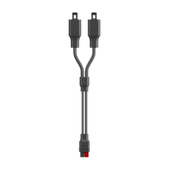






























































Leave a comment