Samsung watches come with a charger that helps you keep the device powered up and functioning. However, if you don't have the charger handy or you're outdoors, you might be left with a question: How to charge a Samsung watch? There are many other ways to power your Samsung watch, including using a compatible Qi charging station, a Galaxy phone supporting PowerShare, or a portable power station with a USB output port.
Jackery Portable Power Stations are compact and lightweight charging solutions that can charge most electrical appliances, including Samsung watches, mobile phones, laptops, and other gadgets. They feature a sturdy handle and are small enough to fit in your backpack. Thus, they are great for outdoor adventures such as camping, off-road activities, hiking, etc. In this article, we'll explain different methods for charging Samsung watches and how you can extend the battery lifespan of smartwatches.
Understanding Samsung Watch Basics
Samsung watch is a portable device that is worn on the wrist. It can be like an extension of your mobile phone (in some instances). The smartwatch can seamlessly integrate with other Galaxy devices and has a long battery life. The Samsung Galaxy watch series is a line of smartwatches designed by Samsung and offers features related to health, fashion, and fitness. You can use the Samsung watch to make a phone call, reply to an email, send text messages, track activity and heart rate, etc. Here's the list of Samsung Galaxy Watch models:
- Samsung Galaxy Watch
- Samsung Galaxy Watch 3
- Samsung Galaxy Watch 4
- Samsung Galaxy Watch 4 Classic
- Samsung Galaxy Watch 5
- Samsung Galaxy Watch 5 Pro
- Samsung Galaxy Watch 6
- Samsung Galaxy Watch 6 Classic
- Samsung Galaxy Watch Active
- Samsung Galaxy Watch Active 2
Samsung watches feature a lithium-ion polymer battery that can be recharged using a compatible charging cable or wireless charging method. They typically have a battery life of up to 31 hours or three days on standby.
How to Charge A Samsung Watch?
The USB cable and charging dock that comes with the Samsung Galaxy watch can help you wirelessly charge the smartwatch. However, if you don't have the charger handy or you're outdoors, you may consider using the Samsung Galaxy S20, Galaxy Fold, Note, or any other recent phone model to recharge the smartwatch. Here, we will reveal how to charge a Samsung watch in two different ways:
How to charge a Samsung watch without a charger:
You can use any wireless charger if you don't have the Samsung watch charger handy. This is because Samsung watches use the Qi standard and can be charged with any compatible Qi charger. If you don't have access to the original charger, here's how to charge a Samsung watch with a Qi wireless charger:
Step 1: Obtain a Qi wireless charger that works with Samsung watches.
Step 2: Next, place the smartwatch on the charger. You'll need to make sure you're repositioning the watch until it starts charging.
Step 3: If necessary, consider removing the watch band, as it can cause the watch to sit far away from the charger's surface.
How to charge a Samsung watch with a phone:
There are many Samsung phones that support Qi wireless charging to help them receive power from a charging station. However, only a few of them are capable of charging other devices. That's why many people often ask, “Can I charge my Samsung watch with my phone?” The answer is yes. The PowerShare feature of Samsung that is available on some Samsung Galaxy smartphones helps you charge smart devices using the phone. If your smartphone has this feature, here's how to charge a Samsung watch with a phone:
Step 1: Start by charging your smartphone to at least 30%. Then, you can swipe down the top of your phone followed by tapping the "PowerShare" button. If you can't find the feature here, go to Settings > Battery and Device Care > Battery and finally select Wireless power sharing.
Step 2: You can place your smartphone face down on a flat surface.
Step 3: Next, you can place the Samsung watch on the back of the smartphone. You can rotate and reposition the Samsung watch until it starts charging.
The charging speed or efficiency might vary depending on your device's condition, which functions as a wireless charging pad.
If you're traveling and do not have a charger handy, you can also use the Jackery Portable Power Station. They are compact and can fit your backpack to carry the power station to outdoor adventures. The portable power station can not only charge Samsung watches but also supply steady power to other electronics like mobile phones, laptops, drones, etc.
How Long Does It Take to Charge a Samsung Watch?
The charging time for a fully depleted Samsung watch will range from 3 - 4 hours on older models. However, it will take around 2 hours to charge newer Samsung watches. However, it may vary depending on various factors, such as WiFi, GPS, and weather in your area. Once fully recharged, you can expect the battery to last for more or less 2 days.
Jackery Portable Power Stations for Charging Samsung Watches Outdoor
Jackery is a reputable brand that manufactures highly efficient solar generators, solar panels, and portable power stations. The Jackery Portable Power Stations feature LiFePO4 or NMC batteries that can supply stable electricity to gadgets during power outages or outdoor adventures.
Direct sunlight falls on the Jackery SolarSaga Solar Panels, which are made of monocrystalline silicon solar cells. The free solar energy is converted to DC electricity and supplied to the Jackery Portable Power Station. The pure sine wave inverter of the portable power station converts the DC to AC electricity to charge appliances.
Samsung watches typically consume 5 W, though the exact wattage might vary depending on the model and type of smartwatch. With the help of Jackery Portable Power Station, you can charge your Samsung watches even when there is no nearby electrical outlet, during outdoor adventures, or during power outages.
Jackery Explorer 300 Plus Portable Power Station
If you're an outdoor enthusiast who is often spotted traveling to locations, you may consider carrying the Jackery Explorer 300 Plus Portable Power Station for charging Samsung watches or other gadgets. It weighs 8.27 lbs and can fit in your backpack, so you can quickly carry the power station while camping, off-road camping, or other outdoor adventures.
The Jackery Explorer 300 Plus Portable Power Station has a foldable handle and ergonomic design. The portable power station can charge a Samsung watch (5 W) for 48.9 hours, a mobile phone (15 W) for 16.3 hours, tablets (30 W) for 8.1 hours, and laptops (50 W) for 4.8 hours. You can also charge other outdoor appliances, including smart speakers, LED lights, drones, and CPAP machines

Customer Review
"The unit's well built, lightweight, and very reliable. I have many plans in mind for this unit, from camping to road trips and equipment backup. I highly recommend this unit and plan to invest in more "plus" backups with higher capacity." — Stanley Daniel.
Jackery Explorer 100 Plus Portable Power Station
If you're looking for a mini portable power station to charge Samsung smartwatches that can be carried during outdoor adventures or on a flight, then the Jackery Explorer 100 Plus Portable Power Station might be the ideal solution. You can carry the power station with a long-lasting LFP battery to charge small outdoor gadgets during camping, hiking, or other outdoor adventures.
Once fully charged, the Jackery Explorer 100 Plus Portable Power Station can supply electricity to a Samsung watch (5 W) for 16.8 hours. You can also charge other electrical devices, like laptops (50 W) for 1.6 hours, mobile phones (15 W) for 5.6 hours, and tablets (30 W) for 2.8 hours. It weighs merely 965 grams and can charge up to 3 devices simultaneously.

Customer Review
"Love this little personal size Jackery. I can take it anywhere, it fits in the palm of my hand, and I can keep my devices charged up when I am outside or the power goes out. Love it." — Deborah Lomax.
Why Is My Samsung Watch Not Charging?
When you place your Samsung watch on a wireless charging dock or connect it to your smartphone, it should immediately start charging. If it doesn't, there's likely some issue with the power outlet, battery, or watch's charging accessories. Here, we will reveal the key reasons why your Samsung watch is not charging and some troubleshooting steps.
Device is Not Placed Correctly: If the device isn't placed correctly on the charging pad, your Samsung watch will not charge. It's essential to ensure that the back side of the Galaxy watch aligns with the wireless charger for appropriate charging.
Phone Battery is Low: If you are charging the smartwatch with your Samsung smartphone but the battery is below 30%, your smartphone might not be able to charge the smartwatch. For this reason, it is essential to charge the Samsung phone's battery above 30% and use the Wireless PowerShare feature to supply electricity to the Samsung watch.
Incompatible Power Adapter or Outlet: To power smartwatches, you'll need to purchase a compatible power adapter or wall charger. The power adapter you choose for your Samsung watch should be at least 5 Volts and 1 Ampere (5 V, 1 A). Before charging the smartwatch with the wall outlet, make sure it is switched on and functional.
Debris Between Watch & Wireless Charger: Your Samsung watch might not charge if there is any dust or debris between the watch and wireless charger. To resolve the issue, you can use a dry and clean cloth to wipe the back of the watch and the surface of the wireless charger.
Excess Heat: When the Samsung watch's battery gets too hot, the thermal protection system in the watch may halt the charging process. If the Galaxy watch randomly stops charging, consider disconnecting it from the wireless charger and letting it cool for 10 - 15 minutes. You can then place the Samsung watch on the charger again and check if it's charging.
Software Needs Update: The watch might show unusual charging when the operating system is outdated or buggy. You can consider software updates via the Samsung Galaxy Wearable app, followed by charging the smartwatch.
A straightforward troubleshooting method is to reboot the Samsung watch and try charging it again. However, it is essential to disconnect the watch from the wireless charger and wait 15 seconds for the watch to shut down before rebooting it. This will ensure your Samsung watch starts charging again. You might need to contact Samsung's customer support team if the issue persists.

How to Extend My Samsung Watch Battery Life?
There are many reasons why the battery life of your Samsung watch is draining much faster. For example, there are many apps that might increase battery consumption. Or, the vibrate power strength is the main reason behind higher power consumption. Here are a few ways to help you extend the battery life of your smartwatch.
Activate Power Saving Mode
The power-saving mode of Samsung watches will help you save battery power and extend its lifespan. Turning on the power saving mode will turn off WiFi, limit CPU speed, turn off wake-up gestures, no software updates, decrease brightness by 10%, limit background location, reduce screen timeout to 15 seconds, and limit background network usage to save battery. However, it can reduce the performance of your Galaxy watch by some percentage.
Turn Off the Display When Not in Use
The screen of your Samsung watch will turn itself off when not in use. However, you can save more power if you immediately put your smartphone into sleep mode when you stop using it. To do this, all you need to do is simply cover the smartwatch screen with your palm once.
Reduce the Vibrate Motor Strength
If you receive a lot of notifications on your Samsung Galaxy watch, reducing the duration and intensity of the vibration motor can help extend the battery life. To modify the vibration motor strength, simply tap the Settings button and select Sounds and Vibrations. You can choose the vibration button and then select the short and light radio buttons to alter the vibration motor strength.
Decrease the Screen Brightness
Reducing the screen brightness is another way to extend the battery lifespan and conserve battery power. To do so, swipe down the top of the screen and open the Quick Panel. Then, use the Brightness slider to decrease the screen brightness.
Close Unnecessary Apps
Turning off all unused apps can reduce battery usage. To do this, swipe up from the bottom of the screen and open the Apps screen. Then, tap Recent apps to check the recently opened apps. Drag the recent app window or select the Close All icon to close the applications.
How to Charge Samsung Watch FAQs
What size of power station do I need for my Samsung watch?
The power station size you need for your Samsung watch will depend on the wattage consumption of the smartwatch and how long you would like to charge the electrical appliance. If we assume you want to charge your Samsung watch (5 W) and mobile phone (15 W) simultaneously, the working hours of the Jackery Explorer 100 Plus Portable Power Station can be calculated as follows:
Working Hours = Battery Capacity in Wh * 0.85 / Wattage Consumption of Appliances = 99 Wh * 0.85 / 20 W = 4.2 H.
Note: Instead of 100, we will multiply the battery capacity by 0.85 because of some power loss while charging devices.
How can I charge my Galaxy Watch without a charger?
One way to charge your Galaxy watch without a charger is by using the Wireless PowerShare option. The Samsung Galaxy Watch and Galaxy Watch Active can be charged by phone. You can simply place the Galaxy watch in the center of the back of the smartphone to start charging it.
What other ways can I charge my Samsung Watch?
There are many ways to charge a Samsung Watch, including Wireless PowerShare, a wireless charging dock, a phone, a laptop, and a portable power station with a USB output port.
How do I charge my Samsung Watch with a Samsung wireless charger?
Below are the steps to charge the Samsung watch with a Samsung wireless charger:
- Start by plugging the small end of the wireless charger into the Samsung wireless charger dock. Then, plug the other end of the charger into the electric socket.
- Next, you can place the Samsung Galaxy watch into the wireless charging dock and align the center of the watch with the dock.
- Once the connection is stable, the wireless charging dock's LED indicator will change. The red light indicates the watch is charging, whereas the green light indicates a full charge.
What is the alternative to charging a smartwatch?
Jackery Portable Power Stations are great charging solutions for smartwatches, especially when you are outdoors. They use highly efficient and stable LiFePO4 or NMC batteries to charge electrical appliances, including smartwatches, mobile phones, and laptops. The power stations are compact and have sturdy handles, making them easy to carry anywhere.
Final Thoughts
Understanding the right answers to the common question of how to charge a Samsung watch will help you keep your gadget powered anywhere and anytime. There are many methods to supply steady power to Samsung watches, including Wireless PowerShare, charging dock, phone, etc. While the Qi wireless charging method works on some devices, you'll need an alternative solution for reliable charging during outdoor activities. Jackery Portable Power Stations are highly efficient, compact, and lightweight solutions for powering devices like smartwatches, mobile phones, laptops, etc. You can use the power station to keep appliances powered during a power outage or when traveling outdoors.






















































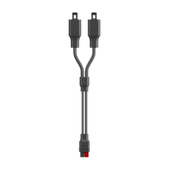






















































![How to Charge Samsung Watch [Ultimate Guide 2024]](http://www.jackery.com/cdn/shop/articles/how_to_charge_samsung_watch.jpg?v=1715391807)






Leave a comment