If you are wondering about the best method to charge the hoverboard, you can use a charging port or a portable power station. It's easy to connect the hoverboard to the charging station and start charging the equipment. Along with enjoying your ride, ensuring it is safe and risk-free is also important. Hence, understanding and sometimes educating on the proper charging practices is essential. Once you are out with your hoverboarding squad, you want to avoid stumbling upon the question—how long does it take for a hoverboard to charge?
To minimize risks associated with a hoverboard battery malfunction, you should follow the charging instructions provided by the manufacturer. This practice might answer several crucial questions you have. Sometimes, you might also need innovative charging and backup solutions like the Jackery Portable Power Stations, especially if you are hoverboarding outdoors. Whether you are an adventurer or someone who often depends on a hoverboard, Jackery makes it easier than ever to keep your hoverboard charged and ready to go.
Understanding Hoverboard Charging Basics
Hoverboard is a self-balancing scooter that kids have hit the streets in various places. These are also known as self-balancing boards, segway, or electric-scooter boards. The hoverboard consists of two motorized wheels connected to articulated pads. There are sensors, pads, and other components associated with the rider's movement for him to lean forward, backward, or get around. Before you ride a hoverboard, it is important to charge it fully. Here are some basic requirements you should know for charging it:
The First-Time Charge: Although the hoverboard batteries are fully charged during manufacturing, they might lose much power when delivered to your location. Therefore, it is recommended that you fully charge your hoverboard once you receive it, as this will prepare the battery for future charging sessions and extend its lifespan.
When To Charge a Hoverboard: As mentioned above, the first charge must not be compromised. Other than that, you should charge the hoverboard fully after every ride. This is important because if the battery is fully charged, it will perform at its best instead of running low. Even if you are not taking it out, you should charge it every 30-60 days.
Battery Knowledge: Since the lithium battery cell is also composed of many components, overcharging may degrade the function of those components, which can cause damage in the long run. Secondly, never use inappropriate chargers to charge your hoverboard and avoid complete battery drainage, as it could hamper performance.
How to Know it is Charging: A good quality hoverboard will come with great accessories and equipment. The hoverboard charger has a blinking indicator and would become red or green to indicate the charging level.
How to Extend the Battery Life: To extend the battery life of your hoverboard, you need to ensure that you do not drain the battery while riding it. Another tip is not to leave your hoverboard overnight to charge. Keep charging the battery from time to time and only use original batteries.
How to Charge A Hoverboard?
After years of being introduced in the market, hoverboards continue to pull people towards it. Whether you own a hoverboard or plan to buy one, you must know its charging and safety tips. Here are the steps to charge a hoverboard:
Step 1: Charging a hoverboard is simple, but you still need to read the instructions given by the manufacturer.
Step 2: Turn your hoverboard off by pressing the power button.
Step 3: Check and ensure that the charging port is aligned with the cable and pins are not damaged.
Step 4: Plug the charge into a power source and insert the cable into the charging port located in the hoverboard.
Step 5: Once the hoverboard is fully charged, the indicator will turn red, green, or orange.
You can follow these safety tips to extend the battery life of your hoverboard or in general:
- Keep charging the hoverboard after every 40-60 days and change the charger after every six months.
- Remember to immediately remove the hoverboard once the indicator shows a low battery.
- Make sure the plug is wet before you plug it into the socket. Do not charge your hoverboard if it is too hot or cold, as extreme temperatures are not conducive to charging.
- Use the original chargers supplied with hoverboards; do not charge them unattended.
Here are some general safety tips that you must follow:
While you charge or store your hoverboard, keep it away from flammable items.
- It is good to have fire extinguishers and working alarms on the entry and outside the sleeping room of your home.
- To avoid injuries, always wear a helmet, wrist guards, knee pads, and elbow pads.
- If you are a first-timer, do not hover alone. Since getting on and off the ride can be difficult, take a family member or friend.
- Purchase your hoverboard from a reputable manufacturer that makes the product with quality parts and a battery.
- Stop using your hoverboard if you see smoke or smell like something is burning.
- Avoid tasking your hoverboard in rough areas, as a sharp jolt can damage the separator sheets.
Another innovative solution for charging hoverboards is a reliable power station like the Jackery Portable Power Station. These lightweight, easy-to-carry, and flexible power solutions for outdoor activities are ideal for one-day trips with children. You can charge multiple devices, such as your phone, laptop, gadgets, and the hoverboard.
The Jackery Portable Power Station has enough capacity and an appropriate USB charging port to charge the hoverboard outdoors. You can connect your hoverboard charger to the power station's output port and then attach the charger to the hoverboard.
How Long Does It Take for A Hoverboard to Charge?
The exact charging time varies from brand to model; most hoverboards have a lithium-ion battery that charges quickly. The average duration to charge a basic model board is 4-6 hours, but some premium models can be charged in 2-3 hours.
How Long Does The Hoverboard Battery Run After Being Fully Charged?
The battery and the product brand are deciding factors that tell you how long the hoverboard runs after being fully charged. An average hoverboard can run for 3-4 hours with a full charge. A high-end self-balancing scooter may run for around 6 hours. It also depends on the pressure and striding action of the hoverboard, which could vary the efficiency.
How Do You Charge For An Outdoor Hoverboard With Jackery?
Jackery is a global manufacturing brand that offers an array of portable power supply solutions, including solar generators, portable power stations, and solar panels. Jackery has established a sustainable solution by providing a sustainable next-generation generator, which also fulfills the power needs of every adventure lover during outdoor campaigning.
The Jackery Portable Power Station provides power backup solutions for camping, RV life, emergencies, etc. The Jackery SolarSaga Solar Panels collect solar energy when placed in direct sunlight. They then convert the absorbed solar energy into electrical energy and store it in a power station with a lithium-ion battery. The stored power in the power station powers the appliances even on days when there is no sunlight.
A hoverboard battery has a wattage of around 500 Watts. The Jackery Portable Power Station lets you power your hoverboard during outdoor adventures. The power station provides all-around- safety, is lightweight, and can be carried anywhere easily. You can also charge your appliances quickly from anywhere with quiet renewable power.
Jackery Explorer 2000 Plus Portable Power Station
The Jackery Explorer 2000 Plus Portable Power Station provides ultra-fast charging and long-lasting reliability. It is ideal for off-grid living, outdoor, and home backup powers. The power station stands out due to its cost-effectiveness, fume-free, and accessible operating features. It has a flexible capacity for versatile scenarios such as one-day camping, professional work, and home backup.
You can enjoy increased output from AC/DC ports and expandable capacity. It can power up to 99% of devices, including refrigerators, lights, hoverboards, electric pressure cookers, and many more. Some essential appliances that can be taken outdoors and are powered by Jackery Explorer 2000 Plus Portable Power Station may include a hoverboard, phone, laptop, lights, etc. A 500 W hoverboard takes around 3.47 hours to charge, a phone of 20 W can take 88.8 hours, and a laptop of 60 W might take 28.9 hours to charge.

Customer Review
“It opens many doors: camping, outdoor movies, powering tools, and car equipment. Ever wanted to build a cabin and then power it? How about setting up a mobile construction station? This thing is a beast.” -- Hani Eid
Jackery Explorer 1000 Plus Portable Power Station
With a smaller size and sturdy design, the Jackery Explorer 1000 Plus Portable Power Station covers various scenarios such as off-road travel, camping, and more. It is an all-in-one power station that can be valuable to your life. It also has a low emitting noise of less than 30 dB.
It has the maximum output among similar-level products and features multiple output ports. It also supports almost all devices, including hoverboards, coolers, air fryers, kettles, speakers, laptops, and more. If you are a workaholic but love traveling with your family, you can set your workstation anywhere with the Jackery Explorer 1000 Plus Portable Power Station. It can keep your monitor, laptop, phone, and hoverboard powered for outdoor activities. The Jackery Explorer 1000 Plus Portable Power Station can charge a 60 W laptop in 18 hours, a 500 W hoverboard in 2.14 hours, and a 20 W phone in 53.7 hours.

Customer Review
“Took this unit out over the weekend and performed as expected. I charged my Segway scooter, MacBook, and a couple of small gadgets. Jackery app enables you to control several functions of this power station.” -- Chris
Should I Charge The Hoverboard Every Day?
Charging or not charging your hoverboard depends on how frequently you ride it. If you ride it for a whole day and the battery ends at night, you may need to charge it daily. If you do not use your hoverboard daily, charging it once a month is good. Avoid charging it every day if you do not use it frequently, as it might decrease the battery efficiency. Also, do not put extra weight on your hoverboard or take it on rocky areas.
The need to charge your hoverboard daily may also depend on the type of battery. To manage the charging of your hoverboard, always charge it when the battery is low to avoid complete drainage. If you ride on a hoverboard daily and want to keep it ready for the next ride, charge it after each use. Make sure you keep it from being plugged in for an extended period. Before you decide to store and not use it for the next 2-3 months, charge it around 50%, as this level is considered optimal for battery lifespan.
Can I Charge My Hoverboard Overnight?
The battery of the hoverboard itself functions as a protective plate. It will automatically stop charging once it is fully charged. Simultaneously, the battery charger will also come with some charge protective functions. This double protection ensures safety.
The only thing to remember is to be aware of when the battery and charger age with time. This is because sometimes the charger used for years may need to recognize whether the battery is fully charged.
This may also cause battery thermal runaway, which means a rapid and uncontrollable increase in the temperature. The safer option is not to leave the hoverboard charging overnight, as it might also catch fire in extreme cases, eventually damaging the battery.
How to Charge Hoverboard FAQs
What size of power station do I need for my hoverboard?
Portable power stations have become efficient and sustainable solutions for powering appliances. Whether you go camping, hang out with your friends on a hoverboard, or love outdoor adventures, the exact size of the power station is a must. The actual size is determined by the number of appliances you want to power and how long you want to power them.
For example, the Jackery 2000 Plus Portable Power Station can charge a hoverboard (500 W) and a phone (20 W),
Working Time = Capacity in Wh × 0.85 / Operating wattage of the appliances.
So, Working time = 2042.8 Wh × 0.85 / W = 3.33 H.
Note: Multiplied by 0.85 because there will be some power loss while charging devices.
Do I need to charge my Hoverboard battery 100% every time?
For the first time, you can charge your hoverboard 100%, although it is not required to charge it fully every time.
How long does a hoverboard battery last?
After a full charge, the Hoverboard battery lasts 45 minutes to 1 hour.
How do I know when my hoverboard is fully charged?
The LED light indicator in your charger will turn green when your hoverboard is fully charged.
Why is the green light flashing on my hoverboard?
The green light flashing on the hoverboard indicated the level of charging. Three green lights mean a charge above 50%, two green lights mean a charge between 21% and 49%, and one green light means a charge below 20%.
Final Thoughts
Electrical appliances require extra care, especially when carrying them with you during outdoor activities or adventures. Hoverboards are popular among kids and youngsters. Parents may wonder how long it takes for a hoverboard to charge and look for portable power solutions to maintain the lifespan and efficiency of hoverboards so kids can safely enjoy their activities.
Once you purchase a hoverboard, it is recommended that you read the charging instructions carefully for optimal charging practices. If you go off-grid, you can rely upon sustainable power solutions like the Jackery Portable Power Stations. These power stations can charge multiple devices along with a hoverboard.






















































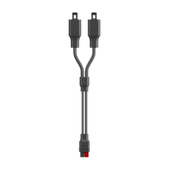






















































![How to Charge A Hoverboard [Ultimate Guide 2024]](http://www.jackery.com/cdn/shop/articles/how_long_does_it_take_for_a_hoverboard_to_charge.jpg?v=1715333977)






Leave a comment