If you’re looking to learn how to charge a Canon camera, there are typically three ways to do it: using a computer, a USB power adapter, or a battery charger. The first two methods use a USB charging cable that you can connect to an external battery pack, power bank, laptop, or car battery if you don’t have the charger.
Solar chargers are also a great alternative to a charger and come in handy during power outages and when outdoors. Jackery Portable Power Stations are among the best on the market. These lightweight, compact, and robust battery backups can charge your Canon camera and your entire photography kit.
Key Takeaways
- Most Canon cameras use rechargeable Li-ion batteries, while some use Ni-MH and even AA batteries.
- Canon batteries take around 2 hours to charge from zero, but the total time varies with temperature and power supply.
- You can use a USB adapter, computer, and battery charging case to charge a Canon battery.
- If you don’t have a charger, you can use a USB cable, power bank, solar charger, car charger, laptop, or external battery pack.
- Charging a battery regularly and turning the camera off when not in use extends the battery life.
Understanding Canon Camera Charging Basics
Models like the Canon EOS R3, R5, R6 Mark II, R6, R, RP, and others are full-frame cameras, with sensors the same size as a 35mm film frame (24 x 36mm). Canon also makes mirrorless cameras, DSLRs, and even Cinema EOS professional video cameras with full-frame sensors. A few additional features in Canon cameras include an HDMI port, weather resistance, built-in WiFi, and a rotating screen to let you click excellent shots and edit them at your convenience.
Now, your Canon camera needs power to make it all work, and similar to features, the batteries have come a long way. From simple electrical cells to a microchip that packs more power inside, they display the battery charge level, shutter count, and performance. Here’s what colored bars in the recharge performance menu mean:
- Three Green Bars: The battery delivers a full performance every time it’s charged.
- Two Green Bars: The battery produces good power every time, but the level is not at its fullest.
- One Green Bar: Battery is nearing the end of its useful life, and despite fully recharging, it can’t deliver enough power.
- One Red Bar: This means the battery is at the end of its useful life, and it's time to dispose of it and replace it with a new one.
Most Canon EOS digital cameras use Li-ion batteries, which start with letters “LP,” while models like EOS 1D, 1D Mark II, and others use Ni-MH batteries marked “NP.” They also have a second battery for their data and time that probably lasts an entire lifetime. Most EOS film cameras use 2CR5 rechargeable cameras, but others like EOS 500, 500N, 5000, and IX use CR123A batteries, while 1V HS and EOS-1N RS use AA batteries that are considered disposable and not rechargeable. A high-performance and full-capacity Canon battery takes around 2 hours to fully recharge at room temperature. The time, however, varies greatly depending on its capacity and ambient temperature.
How to Charge A Canon Camera
Canon cameras need a proper charging setup that includes a power adapter alongside a micro USB, a USB-C cable, or a battery charger to fill them with enough juice to click excellent photos and videos for a long time. In the subsequent sections, learn how to use these to charge your camera:
Via USB cable
A USB power adapter and a micro USB cable come inside the package, which you can use to power up your Canon camera battery. But you must follow the steps for that:
Step 1: Slide the switch atop the camera’s battery compartment and open the cover. Then, insert the battery in a specific orientation until the lock clicks shut, which won’t happen if the alignment isn’t right.
Step 2: Once you insert the battery correctly, lower the battery cover and slide the switch until it clicks into the closed position.
Step 3: Now turn off the camera, and insert one end of the USB cable into the power adapter and the other end into the camera.
Step 4: Insert the USB adapter into a wall outlet, and charging begins as the USB charge lamp lights up. As the lights turn off, remove the power adapter from the outlet and the cable from the camera.
Use a computer
If the wall outlet is charging your other appliances, then a computer is a viable alternative. Here’s how you can use the computer to charge your Canon camera:
Step 1: Similar to using a wall adapter, insert the battery into the compartment and turn the camera off before charging.
Step 2: Now, insert the smaller end of the USB cable into the camera and the larger one into the computer. As the USB lamp lights turn on, the charging starts, and unplug the cable once the light turns off.
Charging battery
To charge a Canon battery, the first and probably most crucial step is to have a proper charger suitable for your camera model. Canon provides a dedicated charger for each battery type, so selecting the correct one is important. As you have the charger, follow the steps in order:
Step 1: First, remove the battery from the camera if it is already inserted and insert it into the charger. Then, follow the indicators on the chargers to ensure the battery aligns properly with the charger’s contacts.
Step 2: After inserting the battery, plug the charger into a power outlet to commence the charging process.
How to Charge A Canon Camera Battery without a Charger?
Although a dedicated charger comes inside the package, many often lose it, or the adapter and cable wear out over time. So, if you’re pondering how to charge a Canon camera battery without a charger, there are many ways to do it, including using a USB cable, power bank, car battery, solar charger, and others. But before charging, properly insert the batteries and turn off the camera.
Via USB cable
The simplest way to charge your Canon camera battery is to use a USB-C cable that you can purchase separately or use the one that comes with your smartphone. Follow the steps to charge your camera batteries:
Step 1: Connect the USB-C end of the cable to the camera and the USB-A end to the computer, power adapter (you can use the smartphone one), or a mobile power source.
Step 2: Confirm that indicator lights turn on as soon as the power source starts supplying power to the camera. Disconnect as the lights turn off, meaning the charging is complete.
With power bank
The power bank can also be a great power source to fill up your Canon camera’s battery if you don’t have the original charger at your disposal. For that, Insert one end of the USB cable into the camera and the other end into the power bank. The LED indicator illuminates to indicate the charging is underway. But, a thing to keep in mind here is that it’s a low-power charging source and might take a long to fill up the battery.
With an external battery pack
Having an external battery pack to charge your camera comes in handy, especially for travel, street, or outdoor photography, and even those extended shooting sessions. But before you plug it into your camera, it’s crucial to select a battery pack with the correct output, i.e., at least 5V/2A output. Now get on to learn how to use it to charge your camera:
Step 1: Connect your camera to the battery pack using a relevant USB cable, but plug one end into the camera and the other into the battery pack.
Step 2: Now turn on the battery pack to commence the charging process.
Solar charger
For an eco-friendly solution, charging your camera with a reliable solar charger like Jackery Portable Power Station is always a viable option. These solar power stations are best fit for emergency and outdoor situations when your camera runs out of battery and urgently needs to power up. Here’s how:
Step 1: Select a suitable Jackery Portable Power Station as it has a USB output and a sufficient power rating.
Step 2: Connect the camera to the power supply using a USB cable and wait for it to charge completely.
By computer or laptop
Most laptops and computers today have USB ports available to charge your camera battery. For that, plug one end of the USB-C cable into the laptop and the other end to your camera, and wait until the indicator light turns off. Please note that it’s a lower-power charging source than a power bank, and the battery might take longer to charge completely.
By car battery
Desperate times call for desperate measures, so if you don’t have any of the sources mentioned above, you can use the car battery to charge your Canon camera battery. Just plug the USB-C end of the cable into the camera, and it starts charging. The only catch is that you have to keep the car running until the battery is fully charged.
Charge with DC source and resistor
Charging your camera with a DC source and resistor is more technical and involves you understanding the electrical requirements of your Canon camera battery. It comes in handy in certain situations, such as shooting outdoors when the default charger isn’t available. But you must ensure that the power source has a bit higher voltage than the battery so it can supply the requisite power. Then, follow the steps to charge your camera battery:
Step 1: Connect the positive terminal of the DC power source to one end of the resistor and the positive terminal of the resistor to the camera battery.
Step 2: Then, connect the negative terminal of the DC power source to the respective terminal of the camera battery to complete the circuit. Ensure all the connections are insulated and secure to avoid any potential risks. Your Canon camera battery should start charging.
Note: You must follow the process carefully, or you might damage the battery. Opt for this only during an emergency when no other power source is available.
Buy a new camera battery to replace
You must invest in a new camera battery or a charger if you don’t have one or the present isn’t charging properly using the above mentioned methods. You can find the respective batteries for the camera online or at your neighborhood electronics store.
How Many Watts Does A Canon Camera Use?
If you browse through any camera’s specifications page, you’ll find its power rating listed. Here are a few of the popular Canon camera models with their average consumption and rated voltage:
|
Canon Camera |
Wattage (W) |
Battery Voltage (V) |
Ampere Draw Per Hour (mAh) |
|
Canon 7D |
11 |
7.4 |
1490 |
|
Canon 5D Mark Ⅱ |
8.64 |
7.4 |
1170 |
|
Canon C300 |
11.7 |
7.4/8.4* |
1581 |
|
Canon C500 |
24 |
7.4/8.4* |
3243 |
*These cameras run on the first voltage when powered by batteries, while on the second if you power them with a DC outlet.
Jackery Portable Power Stations for Charging Canon Cameras
Jackery is a popular manufacturer of solar generators, solar panels, and power stations. Started in 2012, it serves the power needs of most photographers, inspiring them to go distances to click extraordinary stills without requiring them to search for wall outlets.
The Jackery Explorer Portable Power Station can charge your cameras and other photography gear with its DC carport, AC outlet, and USB charging ports. It is ideal for your activities, whether you’re traveling with your photography group or need a portable power supply.
You can charge the Jackery Explorer Portable Power Station with Jackery SolarSaga Solar Panels, car chargers, and wall outlets to ensure you aren’t without power indoors or outdoors. The solar generator will ensure your appliances remain powered, in freezing winters or hot summers.
Jackery Explorer 300 Plus Portable Power Station
Jackery Explorer 300 Plus Portable Power Station, weighing only 8.27 lbs, is your companion whether you’re a travel, street, fashion, or street photographer. It offers multiple charging options to keep all your photography gear powered up so you don’t miss a shot at any time. Its LiFePO4 battery ensures your camera and your other photography gear is safe.
Here are the working hours of some popular Canon camera models:
- Canon 7D (11W): 22.3H
- Canon 5D Mark Ⅱ (8.64W): 28.3H
- Canon C300 (11.7W): 21H
- Canon C500 (24W): 10.2H

Customer Review
“For the photographers, this is the perfect road trip companion for charging cameras and drones while chewing up the miles between locations. It represents excellent value for the broad range of features and excellent build quality.” — Dan Carr.
Jackery Explorer 100 Plus Portable Power Station
If you need a mini power station that you can carry even on flights, then the Jackery Explorer 100 Plus Portable Power Station is a perfect pick. It can charge up to three appliances simultaneously, powering your camera battery and other photography kits simultaneously. It offers a versatile and reliable power supply and is safe to carry in remote locations and woods for travel and wildlife photography.
Here are the working hours of some popular Canon camera models:
- Canon 7D (11W): 7.6H
- Canon 5D Mark Ⅱ (8.64W): 9.8H
- Canon C300 (11.7W): 7.2H
- Canon C500 (24W): 3.5H

Customer Review
"I love this little personal-size Jackery. I can take it anywhere; it fits in the palm of my hand, and I can keep my devices charged up when I am outside or the power goes out. I love it."—Deborah Lomax.
How to Care for a Canon Camera & Its Battery?
A Canon camera, courtesy of advanced features and high-end lenses, opens up the possibility to capture everyday moments to capture stunning images. But for that, it’s important your camera stays in top condition, and hence proper care and maintenance is essential. Learn how to take care of your Canon camera:
Use a Filter to Protect the Lenses
Photography is about capturing light, and the amount of it enters the camera through the lens. But if it by any means gets damaged or scratched, it not only costs your money but potentially affects the image quality. It’s thereby crucial to protect the lenses by adding screw-on protection filters that protect your lenses from accidental knocks or drops.
Keep the Lenses Clean
Roaming all around to click creative images often exposes your camera lenses to dirt or smudges, and it’s extremely important to keep them clean. So always keep a microfiber cloth in your kit to clean wet or greasy smudges and a lens blower brush to blow away the dirt.
Get Your Camera Professionally Cleaned
If dirt or dust deposits on your camera sensor, you’ll see small smudges or dark dots in your photographs. In such cases, it’s highly recommended that you do not clean the sensor yourself and rather take the camera to a professional Canon service team to fix the problem for you.
Protect Your Camera from Wet Weather
If you plan to shoot near water, whether near a sea or a waterfall, make sure to take a weather jacket for your camera. These covers let you use your camera while keeping it clean and dry.
Now you know how to care for your camera, here are a few tips to extend the Canon camera’s battery life:
Turn Off the Camera: When not in use, turn your camera off or put it in power save or sleep mode. Also, if you haven’t used the camera for some time, remove its battery, as the battery continues to drain if kept idle for a long time.
Use ViewFinder: To drain less power from the battery, try using the viewfinder instead of LCDs on the camera.
Turn off Stabilization: If you’re using a tripod to click your photos, you won’t need the stabilization feature, so it's better to turn it off.
Charge the Battery Regularly: Make sure to charge the camera battery regularly and avoid draining it to zero. Many studies confirm that partial discharge is better than full discharge.
Keep Batteries Warm: During cold weather, keep extra batteries in a warm pocket to revitalize them.
How to Charge A Canon Camera FAQs
How big of a portable power station do I need for my Canon camera?
Investing in a portable power station ensures the use of clean and renewable energy to charge your appliances. However, the right size of portable power station depends on how many devices you use and the length of time you use them.
For example, you’re charging Canon C300 (11.7W) and Canon C500 (24W) simultaneously with Jackery Explorer 100 Plus Portable Power Station:
Working Time = Capacity in Wh × 0.85 / Operating wattage of the appliances= 99.2Wh × 0.85/ 35.7W = 2.4H
Note: The multiplication with 0.85 is done to show the power loss while charging appliances with a portable power station.
Can I charge my Canon camera with a USB?
Yes, many Canon camera models support USB charging, but check your model’s instruction manual to confirm.
How to tell if a Canon camera is charging?
To tell if your Canon camera is charging, check if the LED light illuminates or a charging icon displays on the camera’s LCD screen.
Why won't my camera charge with a USB?
Your camera may not be charging with USB due to incompatible cables, a camera model that doesn’t support USB charging or an insufficient power supply.
Can you charge a Canon camera with HDMI?
HDMI is designed for media signal transmission and not charging, so you can’t use it to charge your Canon camera.
Final Thoughts
With the guide, now you know how to charge a Canon camera, with and without a charger. Although the latter is absolutely viable, it’s always a good idea to charge the batteries in a case or with the Canon-provided power adapter and USB cable. But in case you lose them, you’re outdoors, or there’s a power outage, using Jackery Portable Power Stations is a good idea. They are safe, easy to carry, and a reliable power backup solution for all your photography accessories.






















































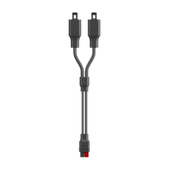






















































![How to Charge A Canon Camera [Ultimate Guide 2024]](http://www.jackery.com/cdn/shop/articles/how_to_charge_a_canon_camera.jpg?v=1717150616)






Leave a comment