The Steam Deck charger wattage is typically 45W, and it takes around three hours to fully charge the gaming device. However, there are different types of Steam Deck chargers available in the market, with USB-C chargers being the most popular. Portable power banks and solar chargers have recently gained popularity due to their small size and ability to charge gaming devices outdoors.
Jackery Portable Power Stations are lightweight and powerful charging solutions that keep most of your appliances running outdoors or during a power outage. The multiple output ports help you charge a TV, Steam Deck, lamp, gaming light, and even smartphone for an enjoyable gaming experience. They also feature a sturdy handle and compact size to make transportation easier during traveling.
Key Takeaways
- Steam Deck is a popular and compact handheld gaming device that can be connected to a TV or computer monitor with a docking station.
- It uses a USB-C charger and supports fast charging power delivery, which is called USB Power Delivery.
- It takes around three hours to recharge the Steam Deck from 0% to 100%.
- You can safely play games on the Steam Deck even when the device is plugged in for recharging.
- Ideally, the Steam Deck charge wattageis 45W. However, you can also use a 65W USB Type-C charger with the Steam Deck.
Steam Deck Charger Wattage
Watts, amps, and volts are different electricity units that measure how powerful an electrical system is. Let's explain these units and their relation briefly:
Watts: Wattage determines the amount of energy released in an electricity system per second or the power consumed by a particular appliance. If an appliance's wattage is higher, it means it needs more electricity to do its work.
Volts: They are a unit of voltage representing the potential difference between any two points. They are also defined as the electrical pressure applied inside the circuit. If the volts are increased, the current automatically increases.
Amps: Current is measured in amps and determines how much electricity or electrical energy is provided within one line.
Here's how amps, volts, and watts relate to one another:
Watts = Amps × Volts or P = I × V
Understanding the relationship between watts, amps, and volts is quite essential to determine the wattage of any device or appliance. For example, let's say you own a handheld gaming device like Steam Deck. A docking station allows it to be connected to the TV or computer monitor.
You'll need a 45W USB-C charger to charge the Steam Deck and continue playing your favorite game. The maximum power the Steam Deck can draw is close to 40W, and it will charge at the same rate. The charger can also power other appliances, including tablets, phones, and laptops.
If you want to calculate the power consumption of a Steam Deck charger, all you need to do is multiply the volts by amps. Alternatively, you can check out the user manual to check its standby power usage.

Types of Steam Deck Chargers
If you own a Steam Deck, you might be looking for reliable charging solutions that will keep the device fully charged during indoors, outdoors or power outages. Here, we are going to discuss the four best ways to charge your Steam Deck in different scenarios:
USB-C: USB-C chargers are one of the most popular choices for charging Steam Deck because of their fast charging capabilities. They are also compact so that you can carry them while traveling and outdoor gaming. However, it's worth noting that USB-C chargers might not offer as much power as dedicated gaming power. Hence, they might not be suitable for intensive or extended gaming sessions.
Power Banks: If you're looking to keep small appliances charged on the go, you may consider investing in a portable power bank. It is a small and lightweight charging solution that can power a variety of small appliances for hours. However, they might not offer fast charging as dedicated Steam Deck chargers or wall outlets.
Solar Charger: Portable solar chargers are among the popular options for keeping appliances like Steam Deck charged during power outages or when outdoors. They absorb sunlight and convert it into usable electricity to charge devices.
Other Options: In addition to the above methods, you may also consider purchasing a dedicated gaming charger that is designed specifically for Steam Deck or other gaming devices. They often feature fast charging speeds and high power output to charge Steam Deck faster for intense gaming sessions.
Here's a table that reveals the pros and cons of different types of Steam Deck chargers:
|
Type |
Pros |
Cons |
|
USB-C |
● Supports fast charging ● Widely adopted for multiple devices ● Highly portable |
● Slower charging than a gaming charger ● Some chargers might be incompatible with the Steam Deck |
|
Power Bank |
● Lightweight and portable ● Offers sufficient charging time ● Can charge multiple devices |
● Offers limited working hours when compared to USB-C adapters ● Not as fast as USB-C charging ● Can be expensive |
|
Solar Charger |
● Renewable charging mechanism ● Can charge devices for extended durations ● Can charge multiple devices ● Can power Steam Deck when there is a power outage or traveling in remote locations |
● Depends on the availability of sunlight |
|
Other Options |
● Offer fast charging speeds ● Feature high power output |
● Might be expensive |
If you want a charging solution that works indoors, outdoors, and even during power outages, you may go ahead with Jackery Portable Power Stations or Jackery Solar Generators. You can recharge the portable power stations with the Jackery SolarSaga Solar Panels and keep the Steam Deck charged in the long run. They are easy to carry and support charging most household or outdoor appliances.
Jackery Portable Power Stations for Steam Decks
Jackery is a leading brand manufacturing highly efficient solar generators, portable power stations, and solar panels. The Jackery Solar Generators combine portable Jackery Portable Power Stations and Jackery SolarSaga Solar Panels. You can recharge the portable power station with solar panels, car chargers, and wall outlets.
When the sunlight falls on the monocrystalline silicon solar cells of the solar panels, the solar energy is converted to DC electricity. It is then passed through the pure sine wave inverter of the portable power station to convert DC to AC electricity. You can plug in the appliances to charge them whenever there is no power supply or you're outdoors.
Here are the three lightweight and powerful Jackery Portable Power Stations for Steam Decks and other devices:
Jackery Explorer 500 Portable Power Station
The Jackery Explorer 500 Portable Power Station is a midsize charging solution that can charge most gaming appliances, such as Steam Deck, gaming lights, TVs, computer monitors, laptops, etc. It has a sturdy handle and weighs only 13.32 lbs, making it easier to move around while traveling. Whether you want to continue the gaming session during a brief power outage or wish to charge your Steam Deck outdoors, the Jackery Explorer 500 Portable Power Station makes more sense.
Appliances Running Time
- Steam Deck (45W) = 9.7H
- Gaming Lights (100W) = 4.4H
- Laptop (80W) = 5.5H
- TV (150W) = 2.9H
- Computer (120W) = 3.6H

Customer Review
"I recently made the purchase. I've used it to charge phones and run an electric fan. When the weather warms up a little, I will be camping. It has worked well. The solar panel charging will be nice when I'm out camping." — Tim.
Jackery Explorer 300 Plus Portable Power Station
The Jackery Explorer 300 Plus Portable Power Station is a compact charging solution that weighs only 11 lbs and can easily slip into a backpack. Its multiple output ports allow you to simultaneously charge your Steam Deck, computer, gaming console, smart speakers, etc. It's ideal for one-day camping, hiking, fishing, glamping, or other outdoor trips where you would like to play games with your Steam Deck.
Appliances Running Time
- Steam Deck (45W) = 5.4H
- Gaming Lights (100W) = 2.4H
- Laptop (80W) = 3.0H
- TV (150W) = 1.6H
- Computer (120W) = 2.0H

Customer Review
"Florida has its share of power failures due to storms, so this power supply will be called upon. Thanks for a great backup." — Trent Sherman.
Jackery Explorer 100 Plus Portable Power Station
The Jackery Explorer 100 Plus Portable Power Station is a reliable choice if you want a mini power station for charging small appliances during business flights. It fits right in the palm of your hand and weighs only 965 grams. The USB-A and Dual PD output ports allow you to charge up to three devices simultaneously. It's a great companion when you are on a flight or want to go on a short one-day trip.
Appliances Running Time
- Steam Deck (45W) = 1.8H
- Smartwatch (2W) = 42.1H
- Laptop (80W) = 1.0H
- Phone (30W) = 2.8H
- Gaming Console (13W) = 6.4H

Customer Review
"The Jackery looks and feels so awesome, and the size is perfect. The small Jackery bag makes it look so great. It's awesome, and the dune white color makes the Jackery look cool." — Solomon.
How to Choose A Steam Deck Charger
If you want to choose a Steam Deck charger that can supply safe and steady power to the device, it's essential to consider a few factors. Here, we will explain some of the critical factors to keep in mind when buying the Steam Deck charger:
Capacity
The first thing you'll need to check is the capacity of the Steam Deck charger. It typically refers to the amount of energy a charger can store and deliver to the charged appliance. The capacity of the Steam Deck charger is usually measured in mAh (milliamp-hour) and W (wattage). Let's explain these units briefly:
mAh: This generally determines the amount of charge any battery can hold over time. It's always a wise idea to choose a charger with a large mAh rating. For example, the larger the charger's mAh rating, the more charging cycles it can provide before depleting.
Wattage: It indicates the rate at which a charger delivers power to the device. Ideally, a higher-watt charger can charge your Steam Deck faster. It reduces downtime between gaming sessions, especially when you're playing intense gameplay.
It's recommended that you choose a Steam Deck charger with a higher capacity that meets the gaming needs or the requirements specified by the manufacturer.
Portability
If you often plan gaming sessions outdoors, you'll need a lightweight and small Steam Deck charger. A compact charger can easily fit your bag or pocket, making it convenient for on-the-go gaming. The next thing you'll need to keep in mind is the weight of the Steam Deck charger. A lightweight charger makes it easier to carry around for long periods.
Durability
The durability of the Steam Deck charger directly impacts its reliability and longevity over time. You should pay attention to the materials used to build the charger. A well-built and superior-quality charger can withstand the rigors of daily use and gaming.
How to Maximize A Steam Deck's Battery Life
If you think the Steam Deck is losing its battery faster than it should, you might be wondering how to maximize the battery life. Thankfully, there are many ways to save Steam Deck's battery life, and here are some of the best ones:
Adjust the Brightness: Lowering the brightness by 50% is a straightforward method to extend Steam Deck's battery life. You can also consider turning on adaptive brightness, which means the device will automatically reduce the brightness whenever it senses low light.
Follow Discharge Practice: You should avoid completely discharging the battery on a regular basis because the deep discharge can shorten the battery's lifespan. It's highly recommended to keep the battery between 20% and 80%.
Optimize Settings: If you want to reduce power consumption while playing a game, close unnecessary background apps to save battery power and minimize resource usage. You can even adjust the in-game graphics settings to balance visual quality and power consumption.
Turn On Power Saving Mode: Steam Deck comes with a battery saver mode that optimizes performance and reduces overall power consumption. You can turn it on whenever there is a low battery indication. In addition, you may also consider turning off Bluetooth and WiFi when the device is not in use to extend the battery life.
Use Sleep Mode: You might not be aware that Steam Deck consumes a lot of power even if you do nothing on the main menu. The UI elements and animated backgrounds can draw full processing power, even when you are not actively playing. Thankfully, sleep mode reduces power consumption by about 20 times.
FAQs
How big of a portable power station do I need for my Steam Deck?
The right size of the portable power station required to run a Steam Deck will depend on the wattage consumption of the device and for how long you want to play the game. Let's take an example to understand:
Suppose you're outdoors with no nearby power outlet and want to charge your Steam Deck (45W) with the Jackery Solar Generator 500. The running time of the solar generator can be calculated as follows:
Working Hours = Battery Capacity in Wh × 0.85 ÷ Operating Wattage of the Steam Deck = 518Wh × 0.85 ÷ 45W = 9.7H.
You can also charge other appliances, including mobile phones, TVs, lamps, lights, etc.
Note: We have multiplied by 0.85 as there will be some power loss when charging the appliances.
How long does it take to charge a Steam Deck?
Ideally, Steam Deck takes around 100 minutes to reach 80% of the total battery. If you want to charge the console from 0% to 100%, it will take around three hours in total.
Is it safe to use a phone charger to charge a Steam Deck?
Yes. Steam Deck features a USB-C connector that can charge the handheld device. That's why you can charge Steam Deck with any USB-C charger, including a laptop or phone.
Can I play the Steam Deck while charging?
Yes. Steam Deck is designed to be safely used even if it is plugged in for charging. However, you should make sure the charger is compatible with the Steam Deck and supplies safe electricity.
Can I use a 45W charger for the Steam Deck?
Yes. A 45W USB-C Power Delivery Charger can easily power the Steam Deck and other appliances such as phones, tablets, and MacBooks.
Wrap up
The Steam Deck charger's wattage is 45W, so you'll need a third-party charger that can supply at least 45W. One of the best options for charging the Steam Deck is a portable solar charger like Jackery Solar Generators. They are compact in size, feature a safe battery, and can run most household or outdoor appliances. You can use these solar generators to charge Steam Deck whenever you're away from the power outlet, or there's an unexpected power outage in your area.






















































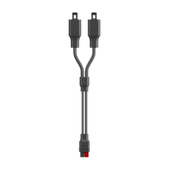





























































Leave a comment