Understanding how many amps a PS5 uses is crucial in estimating its energy consumption so you can budget your electricity costs or invest in the right battery backup solution. The answer to it, however, varies with the mode PS5 is in. For instance, an actively gaming PS5 uses 1.65 to 1.75 amps, while the one in standby mode with the network enabled, uses 0.01 amps. At the same time, PS5 plugged in yet powered off and with the dashboard on, the usage amounts to 0.031 to 0.035 amps and 0.35 to 0.39 amps, respectively.
Whether you’re an avid or casual gamer, investing in an alternate battery backup solution helps you save on electric bills and keep the PS5 operational even during power outages. Among the available options, solar-powered generators stand out due to their reliability and safety. Jacket Solar Generators are one of the best options that add portability to their portfolio and keep your PS5 operational for hours.
Key Takeaways
- The amperage use of a PS5 depends on its mode of operation, i.e., whether it’s actively gaming, sitting idle, or having a dashboard on. It uses around 1.65 to 1.75 amps while gaming, 0.01 amps in standby mode with the network-enabled, and 0.35 to 0.39 amps with its dashboard on. Also, if plugged in but powered off, the usage amounts to 0.031 to 0.035 amps.
- To obtain an exact amps value of your PS5, you can browse its tech manual/official website, use the formula Amps = Watts ÷ Volts, or install a power meter.
- Although PS5 doesn’t consume a lot of energy, it adds up, especially if you’re an avid gamer. So, it’s crucial to turn on the rest mode, use other streaming devices like Chromecast and Fire Stick, and auto off your controllers.

How Many Amps Does a PS5 Use?
How many amps a PS5 uses varies with its mode of operation. Interestingly, it’s more energy efficient than its predecessor, the PlayStation 4 Pro. With the dashboard on, the amperage use is around 0.35 to 0.39 amps, while it continues to consume a mere 0.01 amps when in standby mode with the network-enabled. And, with the PS5 plugged in but powered off, the amperage usage amounts to around 0.031 to 0.035 amps.
However, the amperage usage is high when it comes to active playing. It uses approximately 1.65-1.75 amps while gaming, depending on the game and usage condition. For example, the average amperage used while playing Battlefield 4 is around 1.75 amps, while for Marvel’s Spiderman: Miles Morales, it maxes out at 1.65 amps.
Definition of Amps, Volts, Watts, Running Watts
Before discussing PS5 amps in detail, let’s understand the basic terms you’ll come across, i.e., amps, watts, volts, and running watts. With these, you can also calculate the number of amps a PS5 takes up on startup.
- Amps
An ampere or amp is a unit that quantifies the current or electrons flowing in a system. In other words, it indicates the amount of current a PS5 uses, and you can use the following formula to calculate its value: Amps = Watts ÷ Volts.
For example, when playing Battlefield 4, a PS5 consumes around 209.8 watts and 120V. So, the amps consumption is 209.8W/120V = 1.75 amps.
- Volts (Voltage)
A Volt, represented by V, measures electrical potential difference and determines the pressure at which an electrical current or electrons are sent around an electrical circuit. PS5 is dual-voltage, meaning the gaming console can accept 120V and 240V connections. That’s a massive deal for people importing the console outside the US, as they no longer need to invest in a step-down converter as with the old consoles.
- Watts
In simple words, watts is the amount of power a device (here, PS5) requires to turn on and operate continuously. How many watts a PS5 uses depends on the mode and operating condition. For example, when playing popular titles like Battlefield 5, God of War: Ragnarok, and similar, it consumes around 210W, while 1.2W is in the standby mode. You can also calculate the wattage by applying the following formula:
Watts = Volts × Amps
- Running Watts
Running watts is the amount of wattage your gaming console requires continuously during its operation. Typically, it’s less than the power an appliance needs during startup, typically for around a few seconds. You can use the following formula to determine the running watts of any appliance:
Running Watts = Volts × Running Amps
If you want to learn more about amps, watts, and volts, check out the ultimate guide, which details them with examples.
How Many Amps Do Different Modes in PS5 Use?
PS5, depending on the mode, be it idle, gaming, standby, or other, draws different amounts of power. For example, while gaming, its wattage requirements reach a maximum of 200-210 watts. So, here’s a detailed breakdown of how many amps a PS5 uses in each mode, along with the detailed calculation for the same.
|
Different PS5 mode |
Rated Watts |
Actual Usage |
Amps (= Watts / Volts) |
|
Active Gaming |
198.3-209.8W |
198.3-209.8W |
1.65-1.75 amps |
|
Standby (Network Connected) |
1.2W |
1.2W |
0.01 amps |
|
Powered off but Plugged in |
3.7-4.2W |
3.7-4.2W |
0.031-0.035 amps |
|
Dashboard |
41.7-47.3W |
41.7-47.3W |
0.35-0.39 amps |
How Many Amps Does a PS5 Draw on a Startup
When the PS5 starts, there isn’t any surge in power consumption. Instead, the consumption rate is steady depending on the activity, i.e., whether you’re streaming, gaming or the gaming console is sitting idle.
Startup Watts vs. Running Watts
Starting watts refers to the extra watts an appliance takes a few seconds (generally two to three) to start up. It’s generally applicable for appliances with motors or compressors, such as refrigerators, air conditioners, power tools, etc. You’ll need to determine the starting watts of the appliances when selecting a battery backup solution to power them. Here’s an appliance wattage chart for reference.
PlayStation 5, however, doesn’t need extra power to start up; it needs a steady power supply to stay functional. It, known as running watts, depends on the running mode. For example, in idle mode, a PS5 consumes around 1.2 watts, while in active gaming mode, the power requirements can go as high as 210 watts.
Startup Amps vs. Running Amps
Similar to the starting watts, there’s no alteration in amperage usage when the PS5 is turned on and starts running. So, the starting amps of the gaming console equates to its running amps.
How to Calculate Your PS5 Amps
Although the power consumption of a PS5 might not look very high, it adds up over time, and an enthusiastic gamer might end up paying a high electric bill. So, it’s crucial to keep an eye on your energy usage, and for that, first, determine how many amps a PS5 is. Use the methods below for that:
Method #1: User Manual or Online
Sony mentions the electrical rating of their PlayStation in the tech manual, so check that first. If the amperage details are missing, check their official website. It typically details the energy use for each mode: idle, gaming, and standby. Additionally, online forums can be valuable resources for finding this information.
Method #2: Determine Amps From the Wattage
If you didn’t find the necessary amperage details on its manual or website, you can use its wattage information to calculate the amps. Let’s assume you’re playing games on the PS5, and it consumes around 230W per hour, then:
Amps = 230W/120V = 1.92A
Method #3: Use a Power Meter
Using a power meter is an alternative way to determine the PS5 amps usage value. Installation is easy: plug the power meter into a wall outlet and the gaming console into the power meter. Turn on the PS5 to ensure they’re under normal operating conditions, i.e., playing a game, streaming, etc. Then, check the power meter’s display to get the measurement labeled amps.
Tips to Save Your Electricity Bill
Electric prices are rising every year, with the national average in 2024 being 2% higher than last year. So, it’s time we act fast. Although the PS5 might not be one of those power-hungry appliances, it slowly and steadily adds to the electric bill. So here are a few practical tips to save your electric bill:
- Enable Rest Mode: To save most power while PS5 is still in use, you need to toggle a rest mode feature. It’s the state where your gaming console remains plugged in, performing quiet tasks such as implementing updates, downloading games, and checking firmware updates. And the power consumption is at its minimum.
- Use Other Devices to Stream: Streaming games directly from your PlayStation 5 can be very costly in terms of power consumption. You can use alternate streaming devices, such as Amazon Fire TV, Chromecast, and Apple TV, that use far less power than a PS5.
- Turn off the Controllers: The PS5 has a useful feature that lets the controllers turn themselves off when not in use. Depending on your gaming habits, you can turn off your controllers automatically after 10, 30, and 60 minutes.
- Use Solar Generators: Solar generators are the best way to save energy, reduce dependence on electric grids, and cut down on electric bills. Powered by clean and free fuel, they save both the environment and your pocket. Jackery Solar Generators are a notable choice due to their reliability, efficiency, and ability to charge gaming consoles for hours.
Solar Generators for a PS5
With a rise in energy prices, the demand for alternative power sources is at an all-time high. Solar energy stays at the top due to its availability, is economical and the portable solar generators are convenient for off-grid living, backup, and power your appliances on the go.
Jackery Solar Generator combines foldable solar panels and portable power stations to collect and convert the sun’s rays into ample energy and power your gaming consoles for hours. Their compact, portable, and waterproof design makes them a reliable battery backup solution for camping, RVing, and emergency home backup.
Jackery Solar Generator 1000 Plus
The Jackery Solar Generator 1000 Plus is a lightweight, portable solution to charge 99% of your household appliances. Its battery packs enough power to let you play games on the PS5 for hours. What differentiates it from other generators in the market is that you can control it right from a mobile app and that it operates at less than 30 dB.

Jackery Solar Generator 600 Plus
Jackery Solar Generator 600 Plus is a compact and small solar generator, just bigger than a basketball. It lets you play your favorite titles whether you’re camping, on an RV, or there’s a power outage. Also, its reliable battery management system ensures its safety and convenient use indoors without any safety concerns.

Jackery Solar Generator 300 Plus
If you want a solar generator dedicated to your PS5 and other personal equipment such as a camera, mobile phone, Bluetooth speaker, laptop, etc., Jackery Solar Generator 300 Plus is a smart investment. Its small and lightweight design makes it super portable, and you don’t have to worry about equipment damage in the event of a power failure.

|
Jackery Products |
Capacity & Output Watts |
PS5 Running Time |
|
Jackery Solar Generator 1000 Plus |
Capacity: 1264.64Wh Rated Output: 2000W |
Active Gaming (200W): 5.37H Standby (1.2W): 895.8H Powered off but Plugged in (4.0W): 268.7H Dashboard on (45W): 23.89H |
|
Jackery Solar Generator 600 Plus |
Capacity: 632.3Wh Rated Output: 800W |
Active Gaming (200W): 2.65H Standby (1.2W): 441.5H Powered off but Plugged in (4.0W): 132.5H Dashboard on (45W): 11.77H |
|
Jackery Solar Generator 300 Plus |
Capacity: 288Wh Rated Output: 300W |
Active Gaming (200W): 1.2H Standby (1.2W): 204H Powered off but Plugged in (4.0W): 61.2H Dashboard on (45W): 5.4H |
Conclusion
If you’re new to understanding how many amps a PS5 uses, one can manage their energy consumption to save on electric bills and optimize their power sources. Before shifting to an alternate power source, it’s crucial to get the basics right and understand if it fares well with your gaming needs even when you’re traveling.
Jackery Solar Generators, with their versatility, convenience, and efficiency, can serve as a power source for your PS5 during hours of power outages or camping trips. Aside from gaming consoles, these generators can power smartphones, televisions, power tools, CPAP machines, and more.



















































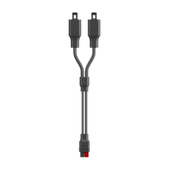





















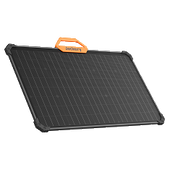








































Leave a comment