When we consider getting a new computer for a workstation or a new gaming laptop, a common question comes to those who always evaluate power consumption: how many amps does a computer use? As you can see, a computer's amperage depends on the type of computer you have. For instance, a standard desktop computer draws about 2 - 5 amps, while laptops use only 0.5 - 2 amps. However, if you are going for a gaming laptop that comes with high-end components, you can demand between 6 - 10 amps.
If you are also planning to upgrade your unit and wondering how many amps a computer monitor uses, then you need to delve deep into the specifics of computer power consumption and learn how to calculate a computer amps. While you are learning different ways to calculate your computer amps, make sure you learn ways to reduce your electricity bill using Jackery Solar Generators. These solar generators are easy to carry around and help you quickly power your high-end gaming desktops.
Key Takeaways
- A PC draws about 2 - 5 amps, but a laptop uses only 0.5 - 2 amps. Gaming laptops might draw between 6 - 10 amps.
- Computers draw 2 - 3 times their running amperage during startup.
- You can optimize power settings and upgrade to energy-efficient components to save your electricity bills.
- You can calculate the amps your computer uses by dividing its wattage by the voltage of your power supply.

How Many Amps Does a Computer Use?
A desktop computer draws about 2 - 5 amps at 120 volts. Similarly, most personal laptops, which have average RAM and CPUs, consume significantly less and draw only 0.5 - 2 amps. On the other hand, high-performance gaming computers have powerful GPUs and CPUs, so they require 6 - 10 amps. As you can analyze, a computer's amperage depends on its type and usage.
To understand a computer's actual amperage, you must consider different factors, such as workload, peripherals, and power settings.
Definition of Amps, Volts, Watts, Running Watts
When it comes to understanding how much energy a computer uses or choosing the right computer power supply, you will first need to get acquainted with basic electrical units:
Amps: Amps measure how much electricity flows to your computer from the power source. The higher the amperage, the more electricity your computer will use to operate its components, such as the CPU, GPU, and other peripherals.
Amps = Watts ÷ Volts
Volts: In electrical engineering, volts refer to the electrical potential difference. In simpler terms, volts mean how much "push" the electricity has in your region. Most computers manufactured in North America are designed to work at 120 volts.
Watts: Wattage, or simply watts, is the product of volts and amps and it helps the consumers to get a complete picture of the energy being used by a computer. For instance, one can easily calculate the wattage if their desktop computer is running at 120 volts and drawing 3 amps using the following formula:
Watts = Volts x Amps = 120V x 3 amps = 360W
Here, the 360W means that a computer will need a minimum of this energy to keep it running smoothly.
Running Watts: Running watts is the continuous power a computer requires while operating. The number of watts used depends on the task being performed. For instance, using your computer for web browsing will use less watts than gaming. High-end gaming systems might require even more running wattage.
Running Watts = Voltage x Average Amperage During Use
Understanding the amps, watts, and volts is very important if you need to understand how many amps a desktop computer uses or how many amps a laptop computer uses. By understanding these terminologies and their associated calculations, you can understand more about power consumption.
How Many Amps Do a Desktop, Laptop, Gaming-Laptop, or Workstation Computer Use?
A computer's amp varies widely depending on the type and its intended use. A typical household computer draws between 2 and 5 amps, but its amp draw also depends on its hardware configuration and usage. Energy-efficient laptops consume around 0.5 - 5 amps. However, high-performance laptops may peak higher when running demanding applications like gaming or video editing.
But if you are wondering how many amps a workstation computer will use, then you will need to understand that they are built to handle massive computing tasks and data processing on a large scale. Here's a detailed breakdown of different types of computers and their respective amps:
|
Computer Type |
Wattage |
Actual Energy Usage (Running Wattage) |
Amps ( = Watts / Volts) |
|
Desktop Computer |
100W - 300W |
100W - 300W |
0.83 - 2.5 Amps |
|
Laptop |
20W - 90W |
20W - 90W |
0.17 - 0.75 Amps |
|
Gaming Laptop |
30W - 350W |
30W - 350W |
0.25 - 2.92 Amps |
|
Workstation Computer |
300W - 1000W |
300W - 800W |
2.5 - 8.33 Amps |
How Many Amps Does a Computer Draw on Startup?
When a computer starts up, it draws more power than during regular operation. However, this inrush current requirement is temporary and lasts only for a few seconds. This spike can be 2 - 3 times higher than the normal running time because the surge power is required to initialize components like the CPU, GPU, peripherals, hard drives, and more.
Suppose you have a desktop computer that typically uses 3 amps during normal operation; then its startup amp requirement can be estimated using the following formula:
Startup Amps = Running Amps x 2 (or more depending on the system) = 3 amps x 2 = 6 amps.
Startup Watts vs. Running Watts
A computer has multiple different components that need powering up so they can all power up the system. Startup Watts refers to this initial surge of power the machine requires when it is first turned on. During startup, a desktop computer that normally operates at 300 watts might spike to 400 watts or more for a few seconds.
For example, if a desktop computer has a running wattage of 300W and a startup factor of 2.5, then the estimated startup watts would be:
Estimated Startup Watts = Running Watts x 2.5 = 300W x 2.5 = 750W
In contrast to this, running watts represent the continuous power consumption of a computer during regular operation. Since this is a steady amount of power the computer requires to perform ordinary tasks, it is lower and more stable than startup watts.
Suppose there's a computer operating at 120V and has a running current of 2.5 amps, then:
Running Watts = Volts x Running Amps = 120V x 2.5 amps = 300W
Startup Amps vs Running Amps
Startup Amps are the amount of electrical current that a computer or a desktop monitor draws when it is first turned on. They are quite similar to startup watts in that the amperage is also a little higher than normal usage due to the inrush current needed to power up the components.
Suppose you have a workstation computer that runs at 4 amps, and we assume a startup factor of 2.5, then the startup amperage would be:
Startup Amps = Running Amps x Startup Factor = 4A x 2.5 = 10A
Running Amps is the steady current that the computer draws from the power supply during normal operation. Understanding the continuous load on your electrical system is crucial for those who want to reduce their electricity bills.
Suppose you have a gaming laptop that consumes 240W of power at 120V; then the running current can be calculated using the following formula:
Running Amps = Watts ÷ Volts = 240W ÷ 120V = 2A
How to Calculate Your Computer Amps
By understanding how much current your computer draws, one can learn how to manage their energy consumption, which leads to finding ways to lower average monthly electricity bills. There are several methods to calculate the computer's amps, and each of them offers a different level of accuracy and ease:
Method 1: Manufacturer Details: Energy Star Rating
Checking the manufacturer's label is considered one of the easiest and simplest ways to calculate your computer's amps. The Energy Star rating is a government-backed symbol for energy efficiency that provides detailed information about a computer's power consumption.
With the Energy Star rating, you will get a baseline reading of how many amps a computer uses. For instance, if the manufacturer's manual states that your computer consumes 300 watts and the connected power source is of 120 voltage, then:
Amps = Watts ÷ Volts = 300W ÷ 120V = 2.5A
Method 2: Determine the Amps From the Wattage
Let's suppose you are aware of your computer's wattage, but it does not have the Energy Star rating label printed on the power units; then, you can easily calculate the amps using the simple amperage formula. This method allows you to estimate the current your computer and its components draw based on its power consumption.
Let's say your personal laptop consumes 60 watts and you have connected to a socket with a standard voltage of 120V to charge, then:
Amps = 60W ÷ 120V = 0.5A
With the help of this method, you can even get an estimate of the daily amp usage. For instance, if your computer uses 600Wh in a day and is connected to an outlet that provides 120V, then:
Daily Amps = 600Wh ÷ 120V = 5A
Method 3: Wattage Meter
If you want to conduct a detailed analysis of your energy consumption and how many amps a gaming computer uses when it's operational, you can use a wattage meter. A wattage meter is a physical device that you plug into your power outlet, and then you plug your computer into the meter. With the help of a wattage meter, you can measure the actual power consumption in real time.
Now, if your wattage meter shows that your gaming laptop is drawing 200W at peak performance, then:
Amps = 200W ÷ 120V = 1.67A
Tips to Save Your Computer Bill
If your computer usage exceeds 10 hours per day, finding ways to reduce the energy consumption of your computer is not only good for your wallet but is also environmentally friendly. There are several easy tips and tricks that you can implement at your home or office that would help you save energy when using your computer, like:
- Try to use sleep mode on your computer when it's not operational. You can even hibernate the machine if not required for a longer period.
- If you are still using old components, then try upgrading to SSDs, energy-efficient CPUs, and power supplies with high-efficiency ratings.
- Always unplug your computer after you switch it off.
- You can even consider moving to solar energy, which can effectively reduce your reliance on grid electricity.
Solar Generators for Computer
Computer usage has now become an integral part of our day-to-day life. Whether a gaming laptop or a high-end desktop PC, we rely on it for everyday tasks. Having said that, using a computer or powering a laptop while traveling or camping can become a headache if you do not have a reliable battery backup for computers, like Jackery Solar Generators. These portable solar-powered backup solutions feature industry-standard features and can power up your computer and 99% of other household appliances.
Jackery Solar Generator comes with Jackery SolarSaga Solar Panels, which are made of monocrystalline silicon solar cells. Once the harnessed solar power is converted through these solar panels, it is transferred to power stations, where the power is converted from DC to AC electricity so you can power up your desktop, gaming laptop, and other appliances.
Jackery Solar Generator 1000 Plus
A Jackery Solar Generator 1000 Plus offers great power in a smaller size and is ideal for travelers or backpackers. It features multiple output options that allow you to easily plug in your desktop computer or power your gaming laptop. What's amazing about this solar generator is that you can expand its battery capacity by adding 3 add-on battery packs, which would work as a reliable battery backup solution for your home.

Jackery Solar Generator 600 Plus
The Jackery Solar Generator 600 Plus is a portable power station that supports the powering of computers as well as other household and outdoor appliances like portable coolers, camping lights, CPAP machines, and more. Jackery can power computers and also supports dual PD fast charging that ensures your gaming laptop is powered up in no time. This unit from Jackery is lightweight, durable, and can be your go-to power station for your camping and outdoor activities.

Jackery Solar Generator 300 Plus
If you frequently travel to outdoor locations with a very limited power supply and are looking for a lightweight, portable solar generator that can power your laptop, smartphone, gaming consoles, drone, and other such devices, then Jackery Solar Generator 300 Plus has your back. It is equipped with a long-lasting battery, one 100W and another 15W USB-C port that supports fast charging of multiple devices.

Here's a detailed analysis of the working hours that you will get with each of the Jackery Solar Generators:
|
Jackery Products |
Capacity & Output Watts |
Television Running Time |
|
Jackery Solar Generator 1000 Plus |
Capacity: 1264.64Wh Rated Output: 2000W |
Workstation Computer (1000W): 1.07H Gaming Laptop (350W): 3.07H Desktop Computer (300W): 3.58H Laptop (90W): 11.94 |
|
Jackery Solar Generator 600 Plus |
Capacity: 632Wh Rated Output: 800W |
Workstation Computer (500W): 1.07H Gaming Laptop (350W): 1.53H Desktop Computer (300W): 1.79H Laptop (90W): 5.96H |
|
Jackery Solar Generator 300 Plus |
Capacity: 288Wh Rated Output: 300W |
Workstation Computer (300W): 48.96Mins Gaming Laptop (250W): 58.75Mins Desktop Computer (200W): 1.22H Laptop (90W): 2.72H |
FAQs
How many amps does my PC use?
Your PC might draw 2 - 5 amps at 120 volts, but its amperage depends on its wattage and the voltage of your power supply. For instance, if your PC consumes 250 watts and operates on a 120-volt outlet, it would draw 2.08 amps.
How many computers can you run on a 20-amp circuit?
A 20-amp circuit at 120 volts can support up to 2,400 watts in total. Suppose each computer consumes around 200-300 watts; you could safely run approximately 7 - 8 computers in the circuit. A 20-amp circuit board is a good choice for workstations where multiple computers are needed.
How many amps does a 1000-watt computer use?
A computer with a power consumption of 1000 watts running on a 120-volt circuit would draw about 8.33 amps. As you can see, the amperage value is significant, so ensure your circuit is equipped to handle this load and any other connected devices.
Conclusion
If you are still wondering how many amps a computer uses, you will need to understand that it all depends on the brand, type, and peripherals attached to it. Whether you're using a desktop, laptop, gaming laptop, or high-performance workstation, each type of computer draws different amounts of power depending on its components and usage patterns.
If you have finally learned how many amps a desktop computer uses and are now looking for ways to reduce your electricity bill, you can start using Jackery Solar Generators. These portable solar generators are equipped with high battery capacity that ensures you can power your desktop and charge your gaming laptop without any hustle. With Jackery Solar Generator in place, you can save on energy costs and contribute to a more sustainable environment.






















































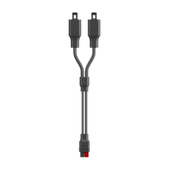





























































Leave a comment