UPS battery backup is designed to supply emergency power, so it’s crucial to assess your power needs. That is if it has enough capacity to power most of your appliances. You must check its backup time or the number of hours you want the UPS to provide backup power. Other than that, depending on the type of appliance, check its surge protection abilities and the type of battery it uses.
If you want a battery backup solution that can power your home appliances for hours, check out the solar generators by Jackery. Some offer less than 20ms switchover time as a backup, ensuring your appliances keep running during power outages. Even during a power surge in your area, these solar generators keep your appliances safe.
Key Takeaways
- Uninterrupted Power Supply (UPS) is designed to provide uninterrupted power and surge protection to household appliances.
- A UPS operates by taking in grid power (AC), converting it into DC to store in a battery, and re-converting it into DC to power the appliances.
- The types of UPS include standby or offline, double conversion online, and line-interactive UPS.
- To select the right UPS, you must assess your power needs, runtime requirements, surge protection abilities, and the type of battery.
- Calculating your power requirements and understanding the load capacity to size a UPS battery backup is crucial.
What Exactly is a UPS Battery Backup?
UPS, or Uninterruptible Power Supply, as the name says, offers an uninterrupted power supply to the connected electronics. In any instance of power outage or fluctuations, a UPS acts quickly to provide clean power and surge protection to sensitive appliances. The key components of a UPS battery backup include:
Batteries: Batteries are the heart of a UPS system and provide emergency power to the connected load during power failure or fluctuations. Every battery system has single or multiple strings, depending on the UPS configuration or increasing runtime. As batteries are connected in series, if one goes bad, the entire string will fail.
Rectifier/Charger: This component converts alternating current to direct current that arrives through the grid. The current is then used to charge the batteries or feed the inverter.
Inverter: It converts the direct current from rectifiers or batteries into alternating current and passes it to the connected devices. An inverter filters during power anomalies such as spikes, surges, and electrical noise.
Static Bypass Switch: It acts as an important line of defense during the event of a failure. When UPS is at fault, it automatically closes the circuit and diverts the power around the batteries, rectifier, and inverter. This way, it ensures that critical systems continue to function optimally.
How Does a UPS Battery Backup Work?
The mode of UPS operation is simple: it converts AC power to DC power and back to AC power. Its operation starts when grid power (AC power) enters the rectifier, which converts it into DC power. This transformation is needed because electricity stored in a battery must be direct current. Then, the electricity makes its way to the inverter, and the current reverts to AC power, which then proceeds to run the appliances.
Types of UPS Systems
The three common types of UPS systems are standby or offline, Double conversion online, and line-interactive UPS.
Standby UPS: Standby UPS is a small battery backup solution that becomes functional when power goes out and provides a supply within 1.5 to 4.0 milliseconds. When the UPS runs in EB (Eco Mode), the inverter is turned off and starts again when power fails. It’s a low-cost yet effective power source that can power small web services, computers, and small businesses.
Line-Interactive UPS: This is a step up to standby UPS and isn’t limited to battery backup. It offers power conditioning; that is, it regulates the incoming voltage and increases or decreases the output to provide some form of regulated power. However, it doesn’t protect against high noise, frequency variation, or harmonics. This is why its use case is limited to small loads.
Double Conversion Online UPS: This type offers the best surge protection against power disturbances or failures. As in the name, a double conversion occurs within the system- AC to DC- and reverts to AC. Unlike the standby type, it’s constantly performing and provides clean power to remove any spikes, noise, and variations. It’s one of the most preferred topologies in critical operations like data centers.
How to Choose the Best UPS Battery Backup for Home
Your household electronic devices are expensive, and a UPS always provides peace of mind during unexpected situations. It’s a practical solution for your wireless equipment, computers, TVs, gaming consoles, and every appliance.
Assessing Your Power Needs
A UPS’s system capacity is the maximum power it can supply to the connected appliance. It is typically measured in volt-amperes, and the value should be more or equal to the power requirement of the appliance. Otherwise, the UPS will experience overload and be unable to support the appliance.
To calculate the power requirements, add up the wattage of your appliances. It should be printed on the nameplate or in the user guide. You can also look for an appliance wattage chart online. For many appliances, the output is listed in amps, so multiply it by volts to yield the wattage value. For example, a computer operates on a standard 2-5 amps at 120 volts during operation, so Wattage = 120 × 5 = 600 watts.
UPS systems designed for residential and commercial use are in the 300 to 1,500VA range so that you can plug them into standard household outlets. Meanwhile, a UPS designed for data centers is much larger.
Note: It is crucial to maintain a margin of error, so select a UPS with 20% more output capacity.
Runtime Requirements
The runtime of a UPS determines how long its battery can support the connected equipment during a power outage. It varies with the appliance's wattage—the higher the wattage, the lower the runtime, and vice versa. So, choose a UPS with capacity based on your power requirements or one that is expandable.
Surge Protection Capabilities
A UPS battery backup is a surge protector that protects appliances from power problems, such as abnormal voltages. To ensure your UPS does the same, look for a joule rating, which indicates how much energy it can consume before failing. A higher joule rating means better protection against power surges and spikes.
Lithium vs. Lead-Acid Battery Options
Three types of batteries are primarily used in backup power supplies: Nickel-Cadmium, Lead-Acid, and Lithium-ion batteries. The latter two are preferred, as Ni-Cd batteries are more expensive. Also, as Nickel and Cadmium are toxic materials, recycling them is expensive.
Comparatively, Lead-Acid batteries have a track record of reliability when used in UPS systems. They offer a good balance of price and performance, and many are sealed, so they require less maintenance.
Lithium UPS battery backups, however, outperform their counterparts in most aspects. Although expensive upfront, they have a longer lifespan, faster charging times, better DoD, and higher energy density. They are also a much safer option.
How to Size a UPS Battery Backup
Many UPS manufacturers offer online calculators with which you can easily match the backup power supply for your needs. However, if you don’t have access to it, you need to do the following:
Calculating Your Power Requirements
To start, calculate the amount of power you need. As mentioned earlier, select the appliances you want to power and note their respective wattage. For example, you want to plug in a TV (100W), a smartphone (60W), and a computer (200W).
So, Total wattage requirements = Sum of the wattage of appliances = 100W + 60W + 200W = 360W.
Then, multiply it by 1.2 to get the grand total, which accounts for any future expansions. For example, if your power expansion is 360W, get a UPS rating of 432VA.
Understanding Load Capacity
The load capacity of a UPS is the combined amount of power the attached appliances will consume. To calculate the value, add the wattage of each appliance to connect. As calculated above, the wattage of a TV (100W), smartphone (60W), and computer (200W) totals 360W, which is the total load capacity.
Recommendations for Different Scenarios
There are three types of UPS systems: standby, line-interactive, and online. Each is suited for different scenarios. Standby UPS is a good option if you need a basic and cost-effective option for your home and other non-critical environments. If your area has minor power fluctuations, you’d be better off with a line-enhanced UPS. Meanwhile, double conversion online UPS is best suited for critical data centers, medical facilities, and similar.
Best Jackery Portable Power Stations With UPS
Jackery is quite popular as a leading supplier of solar generators, portable power stations, and foldable solar panels. Its Jackery Solar Generator combines the Jackery Portable Power Stations with Jackery SolarSaga Solar Panels. The solar panels take in the sun’s energy and convert it into DC electricity, which is then converted into AC electricity by the pure sine wave inverter.
Some Jackery Solar Generators with an EPS (Emergency Power Standby) feature are usable as an uninterrupted power supply. During the event of an emergency and power outage, it quickly switches you to the battery power (within 20ms) and keeps the appliances running for hours. Besides, it’s reliable, portable, and built with Lithium iron phosphate (LiFePO4) batteries, which have a longer lifespan and enhanced safety.
Jackery Solar Generator 5000 Plus
Jackery Solar Generator 5000 Plus, with its EPS feature, versatile charging options, and LPF technology, is designed to offer unparalleled reliability, scalability, and performance. Its battery capacity is massive enough to power most household appliances, including heavy-duty ones, for hours. It includes refrigerators, air conditioners, heaters, and more. With a Jackery Smart Transfer Switch, connect it to the electric grid, and it switches it to the backup power within 0ms, that is, almost immediately.
Appliance Running Hours:
- Central AC (3000W): 1.3H
- Coffee Machine (1500W): 2.7H
- Space Heater (1800W): 2.2H
- Refrigerator (800W): 5.0H
- Dishwasher (1200W): 3.4H

Customer Review:
“I bought this as a backup power option for power outages. This is an absolute beast of a home battery supply. The Jackery 5000 Plus is a powerful and versatile power station with a 5040Wh capacity and 7200W output, making it perfect for a variety of needs.”- Kendra.
Jackery Solar Generator 600 Plus
Jackery Solar Generator 600 Plus is a more portable option for powering small to medium-sized indoor and outdoor appliances. It’s lightweight, makes little noise, and has a robust construction that ensures high durability outdoors. Basically, with a standard switchover time of less than 20ms, it serves as a power backup for appliances, whether you’re inside or outside. You can easily use this to run your emergency lights, projector, TV, and even a portable refrigerator.
Appliance Running Hours:
- Pellet Stove (350W): 1.5H
- Electric Blender (400W): 1.3H
- Stand Mixer (300W): 1.7H
- PlayStation (220W): 2.3H
- Blender (300W): 1.7H

Customer Review:
“My new Jackery Explorer 600 Plus + SolarSaga 100 x 1 works great for setting up my telescope, cooled camera, and laptop in remote dark sky locations. It provides all the power I need to get me through long night astrophotography sessions.”- Chris Moore.
FAQs
How do you choose battery capacity for UPS?
To choose a battery capacity for a UPS, calculate the total power consumption of the appliances you want to connect, the desired runtime, and the load capacity. Based on the results, select a UPS that provides enough power for the duration.
How do I calculate battery backup for my home?
Use the formula, Backup Time (hours) = Battery Capacity (Ah) x Battery Voltage (V)/ Total Load (Watts).
For example, the battery capacity of your UPS is 150Ah and operates at 12V, and the total load is 300W. Then,
Backup Time (hours) = 150 x 12/ 300 = 6 hours.
How do I know if UPS is fully charged?
Most UPSs have a status light on the unit that indicates the battery level. For example, a steady light might mean the battery is fully charged while blinking lights indicate a low battery. Meanwhile, many UPSs display a percentage level on their screen to clearly show the battery level.
Do UPS batteries drain when not in use?
Yes, UPS generally drains when not in use due to a process called “self-discharge.” Keeping the UPS plugged in is crucial to maintaining battery health and preventing significant drain.
Conclusion
A reliable power supply is crucial to keep one’s daily life comfortable. However, during power outages and blackouts, the UPS battery backups offer valuable power to keep your household appliances running. It also protects the appliances during electrical spikes, surges, or fluctuations.
The system is best suited to fulfill immediate and short-term power needs. For long-term backups, you can opt for Jackery Solar Generators. These are portable, reliable, efficient, safe, and offer quick switchover. Jackery Solar Generator 5000 Plus can offer up to 0ms switchover time when connecting to the grid using the Jackery Smart Transfer Switch. This way, you don’t have to worry about losing comfort in dire situations.
















































































































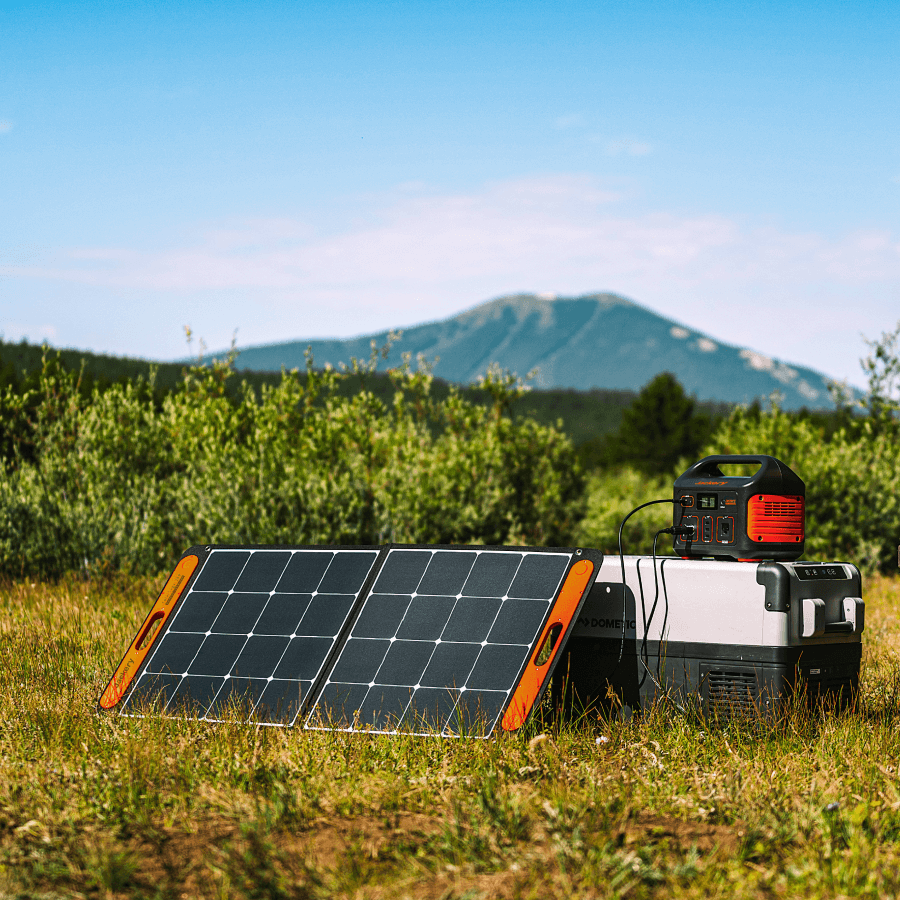



Leave a comment