Have you ever wondered why your Jackery Portable Power Station shuts down unexpectedly? Are you looking to learn how to disable the Jackery auto shut down feature? If yes, then you are at the right place.
Jackery Portable Power Stations are built with an Energy Saving Mode that turns off all output after 12 hours if the connected device's output is less than or equal to a certain value. This guide will focus on how to disable the Jackery auto shut-down feature.
Why Jackery Auto Shut Down?
The Jackery Portable Power Station automatically shuts down when the Energy Saving Mode is on by default. This feature is designed to reduce battery consumption when no device is connected to the power station, or the connected device is less than or equal to a certain value.
For example, if the device connected to the AC output is either equal to or less than 25W, all the outputs of the Jackery Portable Power Station are automatically turned off after 12 hours. The same applies when the device is connected to the USB port or the car output with the output either equal to or less than 2W.
|
Output |
Output Power |
Default |
|
AC Output |
≤25W |
All outputs turned off automatically after 12 hours |
|
USB Output |
≤2W |
|
|
Car Output |
≤2W |
Here is a diagram that represents the Energy Saving Mode:

Note: If the icon lights up, you can turn the Energy Saving Mode on or off by following the guidelines in the next sections.
What Jackery Model Features Energy Saving Mode?
Many Jackery Portable Power Stations feature Energy Saving Mode. Here's the list of all the models that have this feature:
- Jackery Explorer 100 Plus
- Jackery Explorer 240 v2
- Jackery Explorer 300 Plus
- Jackery Explorer 600 Plus
- Jackery Explorer 1000 v2
- Jackery Explorer 1000 Plus
- Jackery Explorer 2000 Plus
- Jackery Explorer 2000 v2
- Jackery Explorer 3000 Pro
- Jackery Explorer 5000 Plus
How to Turn Off Energy Saving Mode?
The Energy Saving Mode in the Jackery Portable Power Stations is on by default to reduce battery consumption and prolong battery life. Here are the simple steps to follow to turn off the Energy Saving Mode:
Step 1: Locate the AC and Main Power buttons on the Jackery Portable Power Station.
Step 2: Long-press and hold the AC button and the Main Power button until the Energy Saving Mode disappears.
Step 3: Check the LED display. The light of the Energy Saving Mode icon should disappear now.
Note: When the product is in Non-Energy-Saving Mode, make sure to turn off the power to avoid battery consumption.
How to Turn On Energy Saving Mode?
If you want to re-enable the Energy Saving Mode, you can long-press the AC and main power buttons until the Energy Saving Mode icon lights up on the display screen.
The Energy Saving Mode in the Jackery Portable Power Stations is a helpful feature to save battery consumption, but knowing how to disable or enable it gives you more control over your power station.
If you have any questions about Energy Saving Mode or other features, please let us know in the comment section!






















































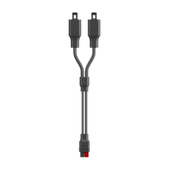























































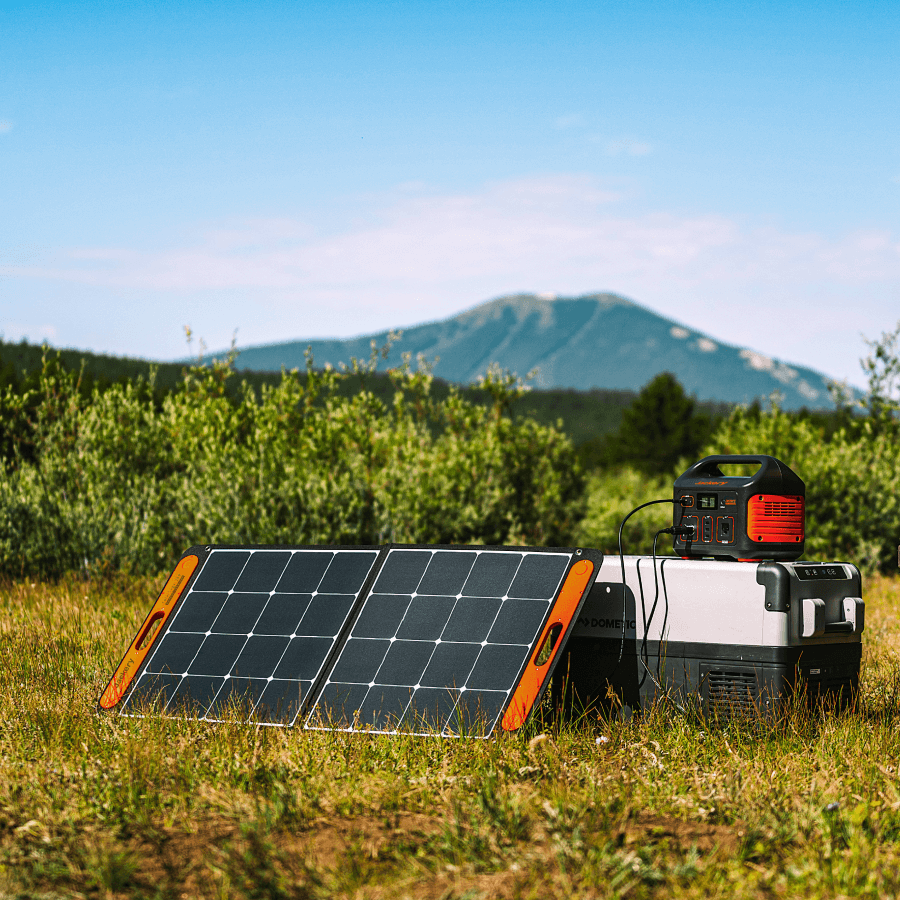



Hello,How to Disable Jackery Auto Shut Down on explorer 1000 pro? There is no “Main Power button” on 1000 pro.
Looking forward to hearing from you.Thank
Leave a comment