The Jackery SolarSaga 500X Solar Panel is a highly efficient and portable photovoltaic station that is suitable for users with high power demands or those who prefer a fixed location for long-term power use but want some portability.
The Jackery SolarSaga 500X Solar Panel can pair with the Jackery Explorer 5000 Plus Portable Power Station to build a solar generator system for home backup power, emergency backup power, extended outdoor operations, and off-grid long-distance travel.
Explore everything about the new Jackery SolarSaga 500X Solar Panels, including the package list, usage scenario, specifications, and how to use them.
What is Jackery SolarSaga 500X Solar Panel?
The Jackery SolarSaga 500X Solar Panel is a high-efficiency solar panel with 25% efficiency and 500W output power. It is built with dual-sided TOPCON solar cells to maximize power generation.
You can connect multiple Jackery SolarSaga 500X Solar Panels in series to make your own solar power station with up to 4000W when paired with the Jackery Explorer 5000 Plus Portable Power Station.
What Does It Combine
The Jackery SolarSaga 500X Solar Panels are built by combining 6*Jackery SolarSaga 85 Solar Panels, each of which can be used individually. Each panel has an output of 85W and a rated output voltage of 42.5V.
Package List
When you purchase the Jackery SolarSaga 500X Solar Panel bundle, here are the components you will receive:
- 6*Jackery SolarSaga 85 Solar Panels (unconnected)
- 1*Anderson to DC8020 charging cable (5 meters in length)
- 1 storage bag to store solar panels and other accessories
- 1 user manual
- 10 hinges to connect the six solar panels
- 8 ground stakes to secure the 500X solar panel array
- 1 hex key to connect and install the six solar panels
- 40 screws that can be paired with hinges for solar panel installation
- 2 Anderson Rubber Plug to waterproof the Anderson female port
- 1 compass carabiner to help users choose the installation direction

Usage Scenarios
The high efficiency and modular design of the Jackery SolarSaga 500X Solar Panels makes them ideal for different scenarios such as long-term power outages, off-grid long-distance travel, and outdoor operations.
Outdoor Work: If you are working on construction sites or other outdoor projects, having access to stable power is essential. The SolarSaga 500X Solar Panels, paired with a power station, offer a dependable power source to charge construction tools and lights. Their robust build ensures durability in rugged environments, while their modular design allows for quick setup to meet power demands.
Emergency Backup Power: Power outages can disrupt daily life, but the Jackery SolarSaga 500X Solar Panels provide a lifeline in such scenarios. Paired with a Jackery Explorer 5000 Plus Portable Power Station, the solar generator system can supply electricity for essential devices like refrigerators, medical equipment, communication tools, and lights.
Off-Grid Long-Distance Travel: The Jackery SolarSaga 500X Panels is a game-changer for those who want to enjoy RV living and overlanding. You can connect multiple solar panels together to ensure sufficient energy production to recharge the power station and run appliances such as refrigerators and off-grid air conditioning systems.
Specifications
As mentioned above, the Jackery SolarSaga 500X Solar Panels are built by combining six SolarSaga 85 Solar Panels that differ in terms of output, voltage, and current.
Here are the technical specifications of Jackery SolarSaga 85 Solar Panels:
|
Product |
Jackery SolarSaga 85 (Single Panel) |
|
|
Electrical Data |
STC |
BNPI |
|
Peak Power |
85W |
93W |
|
Open Circuit Voltage |
49.4V |
50.2V |
|
Short Circuit Current |
2.17A |
2.31A |
|
Power Voltage |
42.5V |
43.3V |
|
Power Current |
2.0A |
2.14A |
|
Product Weight |
1.8 kg |
|
|
Maximum System Voltage |
600V DC |
|
|
Dimensions |
996 × 526 × 25 mm |
|
Here are the technical specifications of Jackery SolarSaga 500X Solar Panels:
|
Product |
Jackery SolarSaga 500X (System) |
|
|
Electrical Data |
STC |
BNPI |
|
Peak Power |
500W |
547W |
|
Open Circuit Voltage |
49.2V |
50.0V |
|
Short Circuit Current |
12.92A |
13.82A |
|
Power Voltage |
42.2V |
43.0V |
|
Power Current |
11.88A |
12.83A |
|
Product Weight |
12 kg |
|
|
Maximum System Voltage |
600V DC |
|
|
Dimensions |
Fold: 996 × 526 × 97 mm Unfold: 2493 × 996 × 294 mm |
|
How to Use
Thanks to their intuitive and portable design, the Jackery SolarSaga 500X Solar Panels are simple to use. You can assemble the panels and connect them with Jackery Portable Power Stations to generate power for various needs. The system supports single - and multiple-panel configurations, enabling flexibility for different power requirements. You can find the user manual here of how to use guide.
Single Solar Panel
The side with the junction box is the front of the Jackery SolarSaga 85 Solar Panels, and the opposite side is the back. Before you connect the female port on the single panel to the male plug, make sure to use the rubber plug to seal the female port for dust-proofing and waterproofing.
Installation and Mounting
An Anderson to DC8020 cable (provided in the bundle) is needed to charge the Jackery Portable Power Station with each Jackery SolarSaga 85 Solar Panel. A single solar panel uses the Anderson connector as its output port. You can use the DC8020 output port on the 5m charging cable to connect the solar panel to the power station.

You can use the mounting holes located at four corners of the solar panels to secure each of them. Each of these solar panels also features a ground stake hole that helps you securely fasten the solar panels to balconies or carports with screws, straps, and ties.

Multiple Solar Panels — Connection
You can connect multiple Jackery SolarSaga 85 Solar Panels with the help of screws and hinges. For example, two solar panels are connected with two hinges, and each of the hinges is carefully secured to the panels with two screws.
Note: Consider standing the solar panels vertically during the installation process (with the junction box facing up) to avoid cable damage.
Here are the steps to connect multiple solar panels:
Step 1: Start by connecting the first and second solar panels by securing the hinges to the backside of the panels. Screws need to be inserted from the front side of the panels.

Step 2: Now connect the third solar panel by securing the hinges to the front of the panel. Insert the screws from the back side of the panel.
Keep repeating the two steps for the remaining solar panels to complete the connection of all six panels.

Electrical Connection
The two Jackery SolarSaga 85 Solar Panels can be connected with each other via Anderson ports. You can use the rubber plug to seal the female port for waterproofing and dust-proofing, then connect it to the male plug.
Once all the panels are connected and installed, expand the Jackery SolarSaga 500X Solar Panels at a 35° angle with the ground. To avoid structural damage, it is recommended not to apply any pressure to the solar panels.

Securing with Ground Stakes
If you are using the Jackery SolarSaga 500X Solar Panel for a long-term fixed installation, consider using ground stakes to secure all the solar panels. However, it is not recommended to use ground stakes on hard surfaces, such as rocks or concrete.
You can insert the ground stakes into the ground at a 90° angle to the solar panel. For optimal power generation, position the solar panels in an east-west orientation. If the weather conditions become adverse, consider retracting the solar panels from outdoor locations.

Storing the Product
When you are storing the solar panels, consider removing the ground stakes. Then, fold the panels and place them in the carrying case bag.
Connecting to Power Stations
A 5-meter solar charging cable connects the Jackery SolarSaga 500X Solar Panels to the Jackery Portable Power Station (8020 port).
When the solar panels are paired with the Jackery Explorer 5000 Plus Portable Power Station, the low-voltage input can support up to two Jackery SolarSaga 500X Solar Panels.

Using Multiple SolarSaga 500X Solar Panels
The Jackery Explorer 5000 Plus Portable Power Station can support up to 4 or 8 SolarSaga 500X Solar Panels in series, allowing the solar system to reach a maximum input of 4000W. The solar panels' modular design makes them easy to assemble for different usage scenarios. You can connect multiple SolarSaga 500 X panels in series with the help of the Jackery Anderson Y Series Connector (available for purchase from the Jackery store) and Anderson-to-MC4 adapter cables.

Compatible Products and Solar Recharging Time
The Jackery SolarSaga 500X Solar Panel is designed to work seamlessly with the Jackery Explorer series, particularly the Jackery Explorer 5000 Plus, Explorer 2000 Plus, Explorer 1000 Plus, and Explorer 3000 Pro. Here is the solar recharging time of different Jackery Portable Power Stations when they are connected with Jackery SolarSaga 500X Solar Panels.
|
Power Station |
Solar Panel |
DC Input |
Battery Capacity |
Charging Hours |
|
Explorer 5000 Plus |
1*SolarSaga 500X (M-shaped fixed angle) |
330W |
0 - 80% |
13H |
|
0 - 100% |
17H |
|||
|
1*SolarSaga 500X (DIY fixed optimal tilt angle) |
450W |
0 - 80% |
10H |
|
|
0 - 100% |
13H |
|||
|
2*SolarSaga 500X (M-shaped fixed angle) |
660W |
0 - 80% |
6.5H |
|
|
0 - 100% |
8.5H |
|||
|
2*SolarSaga 500X (DIY fixed optimal tilt angle) |
900W |
0 - 80% |
5H |
|
|
0 - 100% |
6.5H |
|||
|
Explorer 1000 Plus |
1*SolarSaga 500X |
245W |
0 - 80% |
5H |
|
0 - 100% |
6H |
|||
|
2*SolarSaga 500X |
500W |
0 - 80% |
2.5H |
|
|
0 - 100% |
3H |
|||
|
Explorer 2000 Plus |
1*SolarSaga 500X |
245W |
0 - 80% |
7.5H |
|
0 - 100% |
9.5H |
|||
|
2*SolarSaga 500X |
500W |
0 - 80% |
3.8H |
|
|
0 - 100% |
4.8H |
|||
|
Explorer 3000 Pro |
1*SolarSaga 500X |
322W |
0 - 80% |
9H |
|
0 - 100% |
11H |
|||
|
2*SolarSaga 500X |
650W |
0 - 80% |
4.5H |
|
|
0 - 100% |
5.5H |
















































































































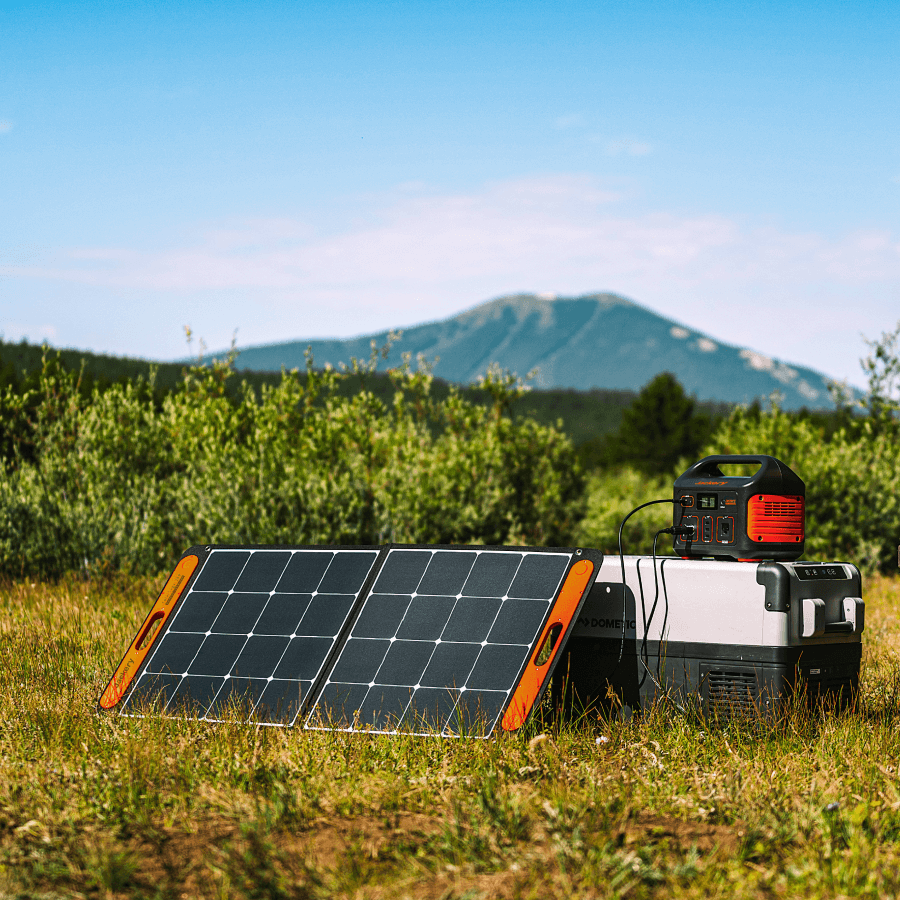


Leave a comment