Rising energy costs are a global issue, so everyone is looking for ways to save energy. As gaming is a passion, gamers also want to know how many watts a PS5 uses and the wattage of other game stations. So, a PS5 consumes more energy than other game consoles. The PS5 is an energy guzzler compared to other consoles. However, there are ways we can still use it with less power consumption. The PS5 wattage uses about 200 watts while playing a game, and the consumption goes down to 50-70 watts when idle.
Key Takeaways
- A PS5 consumes about 200 to 220 watts during an active playing session.
- When it is in standby (Network Disabled) mode, it consumes about 1.5W.
- In the dashboard, the power consumption is 47W.
- If your average electricity rate is 26 cents per kWh, the PS5 cost is about $0.056 per hour.
- If a gamer spends about 7 hours a week in active playing, the cost is about $3.92 weekly.
- Switching to solar energy helps you save on electricity costs and is suitable for the planet.
How Many Watts Does A PS5 Use?
How many watts a PS5 uses depends on the usage duration, the mode of operation, and whether the console is in power-saving mode. In further discussion, we will be using some electrical units, so it is important to understand what they represent. So, first of all, we will learn about amps, volts, watts, etc.
Definition Of Amps, Volts, Watts, Running Watts, Rated Watts, Watt-Hours.
● Amps
An ampere or amp measures the electrical current that shows the rate at which electrons flow through a device or a circuit.
● Volts
A volt is the unit of electrical potential difference, and it shows how much energy each charging unit carries when moving between two points in a circuit. The formula is given by;
Volts = Watts/Amps.
● Watts
A watt is a unit that measures the amount of electricity an appliance requires to turn on and operate. A kilowatt is equal to 1000 watts.
● Running Watts/Rated Watts
Running watts is the wattage that a device requires continuously during its operation.
● Watt-Hours
Watt hours (Wh) or kilowatt hours (kWh) are the units that show power consumption on your electricity bill. Watt hours show how much power an appliance consumes over time.
How Many Watts Does A PS5 Use?
How many watts does a PS5 use varies with the mode of operation. In standby mode, with no network connection, the PS5 uses 1.5W, when it is powered off, but still plugged in, the power consumption is about 1.3W. The power consumption is at its maximum when you are actively playing on the console. In gaming mode, the PS5 consumes about 200 to 220 watts, while the disc version of the PS5 console has a 350W power rating.
Interestingly, the PlayStation 5 is more energy efficient than its predecessor, the PlayStation 4 Pro. It uses only 1.3W in Rest Mode with all its features enabled, while the PS4 Pro uses 5W in the same mode. However, the PS5 consumes more when it comes to active playing. For example, when you are playing Marvel's Spider-Man: Miles Morales, the power consumption of PS5 is at 203W during its most intense moments. While you can expect around 177W on PS5, it is a similar game to God of War.
|
PS5 mode |
Rated Watts |
Length of Time Powered (hours) |
Estimated power needed daily (Watt-hours) |
|
Active Gaming |
200 W |
1 |
200 Watt-hours |
|
StandBy (Network Disabled) |
1.5 W |
12 |
18 Watt-hours |
|
Dashboard |
47 W |
12 |
564 Watt-hours |
|
Powered Off But Plugged In |
1.3 W |
12 |
15.6 Watt-hours |
|
Maximum Rating |
350 W |
1 |
350 Watt-hours |
Though how many watts a PS5 uses might not look very high, it can be huge when you add up the total power consumption for an enthusiastic gamer over a month. So, using gaming consoles in better ways is essential to save energy. For example;
- Enabling a power-saving mode can save energy equivalent to 1,000 US homes.
- Streaming from your PS5 is very expensive when it comes to power consumption. The other streaming devices like Chromecast, Amazon Fire TV, and Apple TV or streaming direct from smart TV use far less power than a PS5
- Set your controllers to turn off automatically.
- Setting up consoles between set-top boxes and TVs also increases the wattage a PS5 use Instead, you can use the TV's HDMI ports.
- IStandby or rest mode also uses electricity. So, always unplug your console when you're not using it for extended periods.
How Long Can Jackery Run A PS5?
As energy prices rise, the need for alternative power sources is also at an all-time high. Solar energy is a great energy source as it is available in abundance and is also economical. Solar power generators are suitable for backup, off-grid living, and power on the go.
The Jackery solar generators are portable, compact, and waterproof, and they have a library-level noise rating even while running. Hence, they are perfect for outdoor adventures, camping, RVing, etc. You can also use them for emergency home backup, while the larger ones can even support a small off-grid system. Since we know how many watts a PS5 uses, we recommend the Jackery solar generator 300 plus and 500 for powering your PS5.
Jackery Solar Generator 300 Plus

The Jackery solar generator 300 Plus is lightweight and compact. It can easily be carried on small camping trips, RVing, and other outdoor activities. Its 293 Wh capacity is enough to run personal equipment such as your PS5, camera, mobile phone, laptop, Bluetooth speaker, etc.
This generator has a 10-year lifespan. It is also built to provide a constant voltage and pure sine wave that ensures safety for your electrical appliances. Similarly, the ChargeShield technology and stable power output protect against potential equipment damage.
Following is a list of the running times of different devices on a fully charged Jackery solar generator 300 plus.
- Light(5W): 24 H
- Camera(8.4W): 13 H
- Bluetooth Speaker(10W):19 H
- Phone(18W): 16 H
- CPAP(28W): 7 H
- Electric blanket(55W): 4 H
- Drone(90W): 5.8 H
Jackery Solar Power Generator 500

The Jackery solar generator 500 is also a small and compact solar generator, just the size of a basketball. It is a reliable choice for camping, road trips, RV, and home backup scenarios. It is a fume-free and noise-free energy source. Also, it comes with a reliable battery management system, so it is entirely safe, and you can conveniently use it indoors without any safety concerns.
The Jackery Solar Generator 500 allows you to run long gaming sessions without high power costs. Interestingly, you can also take it with you on the go and power your gaming with it. This generator can efficiently run your camping equipment and indoor appliances, including your PS5, lighting, computers, space heater, coffee maker, etc.
The following list summarizes the running time of appliances on fully charged Jackery solar generator 500.
- Phone (18W): 22.6 Charges
- TV(60W): 7.5 H
- Blender(300W): 7 H
- Space Heater(300W): 1.5 H
- Coffee Maker(550W): 0.8 H
- Toaster(650W): 40 Mins
Conclusion
How many watts a PS5 uses depends on the gaming mode and other factors. Even if the power consumption might look minimal, it can add up pretty soon for enthusiastic gamers. Apart from the power cost, the carbon footprint is another concern. It is important to note that even if you leave your PS5 on standby, it still consumes power and contributes to global warming.
This discussion allows us to understand the importance of an alternate power source like solar energy. The Jackery solar generator is a reliable, more economical, and green power source.



















































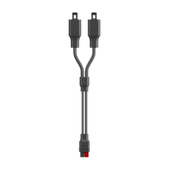





























































Leave a comment