The solar-powered keyboards are practical, simple to charge, and environmentally friendly, an added plus. The wireless solar keyboard is a great keyboard to keep in mind because it is portable, popular, and ideal for charging with the aid of the sun. This keyboard sets not just in the sun but also with lamplight, and when fully charged, it can operate without interruption.
As with any electronic device, a keyboard's energy depends on various factors, including how it is used. The power usage of a keyboard that is not in use is low, less than 1W. When continuously typing on a keyboard, power usage could range from 1.5W to 2.5W.
This page describes what a solar-powered keyboard is, how it operates, and a solar-powered keyboard vs. a solar generator for a keyboard. We recommend Jackery solar generators for efficiently powering your keyboard and other indoor and outdoor equipment.
What is Solar Powered Keyboard
A wireless solar keyboard is identical to a standard computer keyboard, except that it transmits typing data to the computer through infrared beams. As you order, a beam of data is transferred from the keyboard to a receiver hooked into the computer. This enables a cordless experience, eliminating the possibility of a tangled cord behind your computer.
A solar-powered keyboard charges its batteries using the sun or indoor lighting, alleviating the problem of wireless computer peripherals that require regular battery replacement. The first solar-powered keyboard was the 2010 Logitech K750, announced by the firm.
How Does A Solar-Powered Keyboard Work
The solar keyboard contains a set of photovoltaic solar cells along the top edge, charges from any light source, including sunshine and a regular light bulb or lantern, can operate for up to three months in complete darkness, and has software that displays the battery's charging state. It is a standard-sized keyboard with standard movement keys.
The solar keyboard is powered by photovoltaic cells that transform light into electrical energy. The photovoltaic cells are often located on the upper surface of the keyboard and are composed of a semiconducting material like silicon.
When light strikes these cells, the semiconductor material's electrons become excited and flow, generating a current. This current is then stored in a rechargeable battery or capacitor, which provides power to the keyboard even without light. In addition, the keyboard may include a power-saving mode that switches off automatically when not in use, extending the battery life.

Solar Powered Keyboard VS. Solar Generator for Keyboard
Have you ever wondered how far technological advancement has come? Who would have guessed that a solar-powered, wireless keyboard would be developed? IT organizations are considering switching to solar keyboards since they do not place a financial strain on their operations. If you wish to purchase a keyboard, assume a solar keyboard.
These days, wireless solar keyboards are the most popular due to their convenience and eco-friendliness. This equipment is also known as a wireless keyboard, a photovoltaic keyboard, or a solar keyboard.
Photovoltaic keyboards charge their batteries using sunlight. It also questions the wired keyboards' inability to have rechargeable batteries instead of requiring frequent replacements.
Typically, solar-powered keyboards must be charged once to last an extended period. Some keyboards incorporate an on/off button to conserve energy when the keyboard is not in use. Consequently, the battery may be recharged, which can last up to three months for some keyboard brands. In addition, they contain an on/off switch that prevents energy loss while not in use.
Solar keyboards are of tremendous value in terms of their use and portability. Given the age of artificial intelligence, these photovoltaic keyboards will be its rescuer and a welcome addition. However, solar keyboards are a relatively new technology, and their production is less developed than that of conventional keyboards. And if there is insufficient sunlight, the solar keyboard will not perform better. Consequently, a portable solar generator may be more convenient than a solar keyboard for powering a keyboard now.
|
Types |
Working Principles |
Pros |
Cons |
|
Solar Powered Keyboard |
- Solar cells on the top surface of the keyboard - Insert the rechargeable battery - Power-saving mode |
- Solar energy - Reduce the electricity used - Easier to connect - No need to charge - Save bills - Wireless - Sustainability |
- Need direct sunlight - Avoid over-charging - Relative new technology, lack of experience - High costs for production - No charging option |
|
Solar Generator for Keyboard |
- Solar panels absorb sunlight - Convert sunlight into electricity - Store electricity in a power station for later use. |
- Unlimited energy - Cost-effective - No further maintenance - Multiple outlets and ports - Clean, quiet, green - Work on any weather, location, and scenario - Charge not only keyboards but most home and office devices |
- Some solar generators with large capacities may cost a little (but lower than solar keyboards) |
Solar Powered Keyboard
The wireless solar-powered keyboard is a worthy runner-up due to its small size and solar-powered technology that is charged by sunlight and artificial light. The keyboard is trickle-charged by a row of solar panels on the top, which is one of the first things one notices:

- The solar keyboard is fueled by the sun and your brilliant thoughts. This is the most hassle-free option available. This keyboard automatically recharges in the presence of light and retains its charge for at least three months in complete darkness, allowing you to wave goodbye to battery troubles.
- Although you may believe these keyboards utilize such a small amount of electricity, the amount is enormous if you multiply this by the number of keyboards used today. Therefore, the electricity consumption is considerable. Solar keyboards significantly minimize this, as they do not require electricity.
- It is simple to use and simple to connect to. Because it is typically wireless, you are bound to a single location. Instead, you are free to walk anywhere or bring this keyboard with you to any site.
- Different types of solar panels can power the keyboard through sunshine or any other light source, such as an electric bulb. Solar keyboards are a sustainable energy source and aid in reducing the pollution generated by batteries. Using sunlight as an energy source is free and straightforward to implement.
Compared to a conventional keyboard, the significance of a solar-powered keyboard is enormous. Manual keyboards are powered by electricity, a resource that is both costly and detrimental to the environment. Uncertainties persist regarding the solar keyboard, such as its immature production, popularity, and sunlight-dependent properties. Or, you can choose a solar generator to maximize solar energy.
Solar Generator for Keyboard
Typically, wireless solar keyboards feature tiny radio transmitters. As with any radio transmitter, they require power to function. Typically, keyboards are powered by batteries; if the batteries die, you cannot use the keyboard. Keeping this in mind, keep a generator or a conventional keyboard on hand.

Choosing a solar generator to power your keyboard and other gadgets is prudent due to solar keyboard battery or development issues. There are several reasons why solar generators are preferable to solar keyboards:
- The most obvious argument for utilizing a solar generator is that it is an environmentally friendly option. It does not hurt the environment because it is powered by solar energy and does not utilize nonrenewable energy sources such as gas or coal. Moreover, because the sun is a renewable energy source, its energy is free.
- One of the most widespread misunderstandings regarding solar generators is that they cannot be used when the weather is gloomy or wet. The generator stores energy during sunny days, allowing you to continue using the device during poor weather.
- A backup generator for your house or office during a long-term power outage is a good idea. Exceptionally sensible are solar-powered models, as they are healthy for the environment and a wise long-term investment.
In addition, solar generators, such as the Jackery solar generators, require less maintenance. Therefore, you should only have to invest a little money in them throughout their lifetime. Jackery is the manufacturer of superior solar generators. The Jackery solar generators contain SolarSaga solar panels and the Explorer power station. Connecting them with wires and cables is all required for the conversion of sunlight into electricity to occur flawlessly.

How Many Watts Does A Keyboard Use
On average, keyboards consume 0.5 Watts per hour from a 100mA@5V USB connection. Whether illuminated or not, keyboards will consume a maximum of 2.5 Watts per hour from a 500mA@5V USB port. It would cost $0.00065 per hour to power the device. There is no difference between a conventional USB keyboard's energy/electricity consumption and those of solar or light keyboards.
The power usage of a keyboard that is not in use is low, less than 1W. The same cannot be stated for a keyboard that is used constantly. When continuously typing on a keyboard, power usage could range from 1.5W to 2.5W.
How Much Solar Power Does A Keyboard Need
It is common knowledge that some keyboard brands consume more electricity than others. However, keyboards typically draw more power regardless of the brand as they age. A new keyboard first draws an average of 100mA; this will increase to approximately 500mA.
|
Keyboards |
Watts |
Length of Use |
Solar Power Needed |
|
Average |
0.5W-2.5W |
8H |
4Wh-20Wh |
|
Light-Up Keyboard |
1.5W-2.5W |
8H |
12Wh-20Wh |
|
Non-Light-Up Keyboard |
0.5W-1.5W |
8H |
4Wh-12Wh |
Jackery Solar Generators for Keyboards
Solar-powered keyboards are environmentally friendly since they use sunshine as a free source of electricity. They are convenient and can be utilized anywhere. They don't even need wall charges. Thus their utilization might be minimized, resulting in a cleaner atmosphere.

A portable solar generator may be the optimal solution for powering wireless or standard keyboards, whether at home or off the grid, compared to solar keyboards, which develop in an early phase and are highly dependent on weather conditions.
Most solar generators are utilized for camping, watercraft, and as a backup power solution. They function by collecting and storing solar energy in a solar battery. This stored energy is subsequently transformed for consumption by electronics and appliances.
Jackery solar generators are an all-in-one solution for rapidly powering keyboards and most appliances. As they produce and store energy, Jackery solar generators release no pollutants, thereby reducing your carbon impact. They can save lives in numerous scenarios. If you live in an area exposed to power outages, having a backup generator could be the difference between staying safe and comfortable at home and being left in the dark.
Numerous Jackery solar generator choices are available to power your keyboard. Note that an idle keyboard is not simply one that is not in use. A keyboard will continue to consume power even when the monitor is hibernated. Due to the little power used at these intervals, you might not notice it.
Therefore, the Jackery Solar Generator 600 Plus and Jackery Solar Generator 300 Plus are considered reliable solutions for powering keyboards, as they are excellent for keyboards with compact sizes and enough capacities. Various additional solar-powered products include lights, phones, and even battery chargers. Explore your alternatives and embark on the path to a greener lifestyle.
|
Series |
Capacity |
Ports |
Keyboard Watts |
Working Hours |
|
Jackery Solar Generator 600 Plus |
632Wh |
AC Output (x2): 120V~ 60Hz, 6.67A USB-A Output (x1): 18W Max, 5-6V⎓3A, 6-9V⎓2A, 9-12V⎓1.5A Car Port (x1): 12V⎓10A Max USB-C1 Output: 30W Max, 5V⎓3A, 9V⎓3A, 12V⎓2.5A, 15V⎓2A, 20V⎓1.5A USB-C2 Output: 100W Max, 5V⎓3A, 9V⎓3A, 12V⎓3A, 15V⎓3A, 20V⎓5A |
Average: 0.5W-2.5W Light-Up Keyboard: 1.5W-2.5W Non-Light-Up Keyboard: 0.5W-1.5W |
Average: 214.8H-1074.4H Light-Up Keyboard: 214.8H-358.1H Non-Light-Up Keyboard: 358.1H - 1074.4H |
|
Jackery Solar Generator 300 Plus |
288Wh |
AC Output (x1): 120V, 60Hz, 300W (600W Peak) USB-A Output (x1): 15W Max 5V⎓3A USB-C Output (x1): 15W Max 5V⎓3A USB-C Output (x2): 100W Max, 5V⎓3A (5V, 9V, 12V, 15V, 20V up to 5A) Car Port (x1): 12V⎓10A |
Average: 0.5W-2.5W Light-Up Keyboard: 1.5W-2.5W Non-Light-Up Keyboard: 0.5W-1.5W |
Average: 97.9H-489.6H Light-Up Keyboard: 97.9H-163.2H Non-Light-Up Keyboard: 489.6H-163.2H |
Solar Powered Keyboard FAQs
These are the most frequently asked questions regarding solar-powered keyboards:
1. What size of solar generator do I need to power a keyboard?
When deciding how to power keyboards with solar energy, it is crucial to estimate the wattage of a keyboard and choose an appropriately sized solar generator. Typically, a keyboard consumes between 0.5W and 2.5W. Consequently, all Jackery solar generators can power keyboards, allowing you to select the best generator that matches your needs.
Here's how to calculate how long the Jackery solar generator will charge your keyboards:
Working hours = solar generator capacity *0.85 / keyboard watts
The Jackery Solar Generator 240 v2 (256Wh capacity) will take 87.0 hours to charge your keyboard consuming 2.5W (256Wh*0.85/2.5W).
2. How long does a solar keyboard take to charge?
Typically, solar-powered keyboards must be charged once to last an extended period. Some keyboards incorporate an on/off button to conserve energy when the keyboard is not in use. The solar keyboards are battery-free and do not have changeable batteries. Consequently, it would help if you considered extending the keyboard's battery life without recharging it frequently.
In addition, the company supplies you with a copy of the Solar App. This desktop application includes a lux meter that indicates the battery level and a power drain alert. It even determines which places provide the most power for charging the keyboard.
3. Do solar keyboards charge with artificial light?
Yes, solar keyboards can be charged by both natural and artificial light. Wireless solar keyboards are fantastic for keeping your workstation clutter-free. Solar cells lining the top of the device use ambient light to charge the keyboard, including desk lighting, fluorescent ceiling bulbs, and even sunlight for old-school users. Once installed, it operates continuously so long as there is at least some light.
Final Thoughts
A solar keyboard is likely the best option when considering efficiency and convenience. In addition to solar panel chips, solar-powered keyboards are equipped with all the functionality of a wireless keyboard. However, solar keyboards are still surrounded by uncertainty and immaturity. Based on the comparisons above, Jackery solar generators are appropriate for powering keyboards and other devices with renewable energy.



















































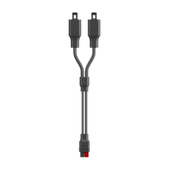






























































Leave a comment